10 Best YouTube Video Summarizers in 2024
[Features & Pricing]
Imagine you have a three-hour-long lecture video on YouTube that you need to watch, analyze, and make quick notes out of. There were days when you had to sit for three hours for it — well, not anymore. With a reliable YouTube video summarizer, you can easily convert those lengthy online YouTube videos into short, meaningful texts (or quick notes for revision).
AI summarizers work by scanning the content and extracting only the key points from the lengthy videos. But with so many YouTube summarizers available, it can be hard to choose the one that's accurate, affordable, feature-packed, and, most importantly, aligns with your needs.
For this roundup, we have tested 40+ YouTube video summarizers that offer something unique to the end user. After a week of testing, here are the top 10 picks.
10 Best YouTube Video Summarizers in 2024
Not everyone has the budget to spend on a premium YouTube video summarizer. So, if you are just starting out or working within a tight budget, there are many free AI summary generators to choose from. Based on our research and hours of testing, here are the picks.
#1 Recall: Best Overall YouTube Video Summarizer For All Online Content

Recall is a versatile video summarizer that helps you summarize different types of online content, including PDFs, news, blogs, podcasts, YouTube videos, and Wikipedia. It then saves all the summarized content to the knowledge base — where it is automatically organized and interlinked for quick access.
- PDFs: Let's say you have a lengthy and technical PDF document. Recall's browser extension helps you summarize the technical content and generate a set of important bullet points.
- Podcasts: If you want to learn more about a new podcast on YouTube but don't have enough time to listen to all the episodes, Recall can help. Its advanced AI technology allows you to quickly create a short, meaningful summary of the online podcasts.
- News: Whether you are listening to a news video or reading a lengthy news article, Recall has your back! It can generate a short summary of the news content, making it easy for you to get the key information.
Instead of reading lengthy documents or watching long videos, you can use Recall to generate accurate summaries with all the important information. You can then save the well-structured summary to the knowledge base, ensuring you don't have to copy-paste the summary to keep the document for later reference.
Key Features
- Automatic Categorization: At the bottom of the generated summary, you'll find all the key mentions extracted from the YouTube video. Recall uses these key topics to find connections with other saved content.
- Structured Summaries: Recall follows a distinct summary structure, including headings and bullet points to help you get complete information from the YouTube video.
- Personal Knowledge Base: Once the summaries are generated, you can save all of them to the personal knowledge base — making it easy to retain information anytime.
Pros
- Recall's personal knowledge base includes all the generated summaries.
- It is available as a browser extension on Chrome, Firefox, Brave and Edge (or any other Chromium based browser).
- There are mobile apps available for iPhone and Android.
- You can edit and share YouTube summaries with a few clicks.
- Recall offers unlimited in-app knowledge cards.
Cons
- The free Recall Lite plan is limited to 10 AI summaries.
Pricing
- Lite Plan: Free Forever
- Plus Plan: $7/month (billed yearly)
#2 Glasp: Good For Short YouTube Videos
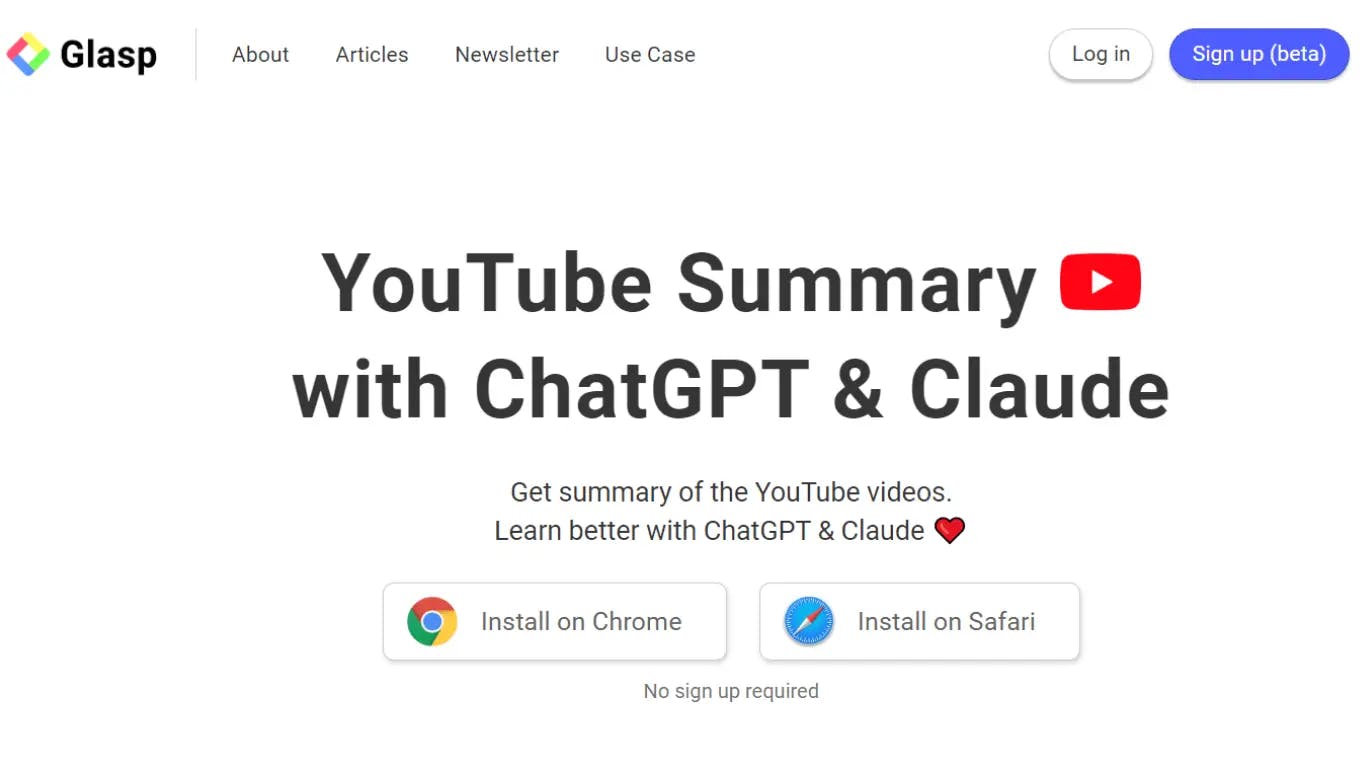
Next on our list is Glasp, a free browser extension that works well on Edge, Chrome, Brave, Safari, and Opera. It's designed for short YouTube videos that are less than 20 minutes. It's simple to use: open the YouTube video, click on the extension, and the AI tool will automatically create a short summary.
Pros
- Glasp lets you customize the number of key points and length of the summary.
- It is absolutely free, but you do need accounts for ChatGPT and Claude.
Cons
- It does not summarize YouTube videos that are longer than 20 minutes.
- Sometimes, the generated summary misses the important details covered in the YouTube video.
Pricing
- Free
#3 NoteGPT: Best For Taking Notes on YouTube Videos
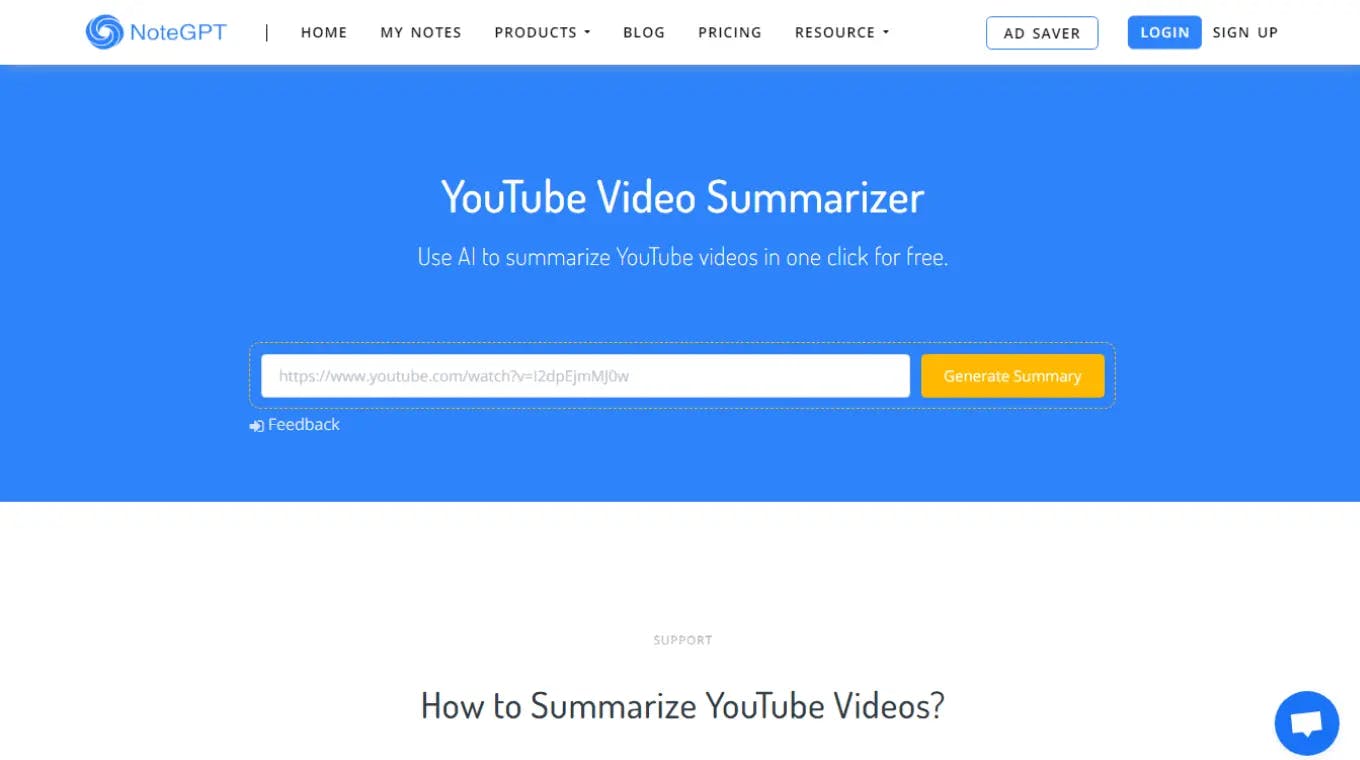
NoteGPT is a decent YouTube summarizer that's designed to identify highlights from the YouTube video and put them together. It has many summarizing options, such as transcript summary, AI summary, and you can regenerate the summary. While NoteGPT gets the job done, the free starter plan is limited and does not offer premium features.
Pros
- NoteGPT allows you to take screenshots and time stamped notes while watching YouTube videos.
- It has an intuitive and user-friendly interface.
- You can sync notes and summarized content across devices via the cloud.
Cons
- NoteGPT may miss certain details, tone, and context from the original YouTube video.
- You may find some inaccuracies in complex or technical content.
Pricing
- Starter Plan: Free
- Basic Plan: $2.99/month
- Pro Plan: $9.99/month
#4 YoutubeDigest: Best For Translating YouTube Summaries
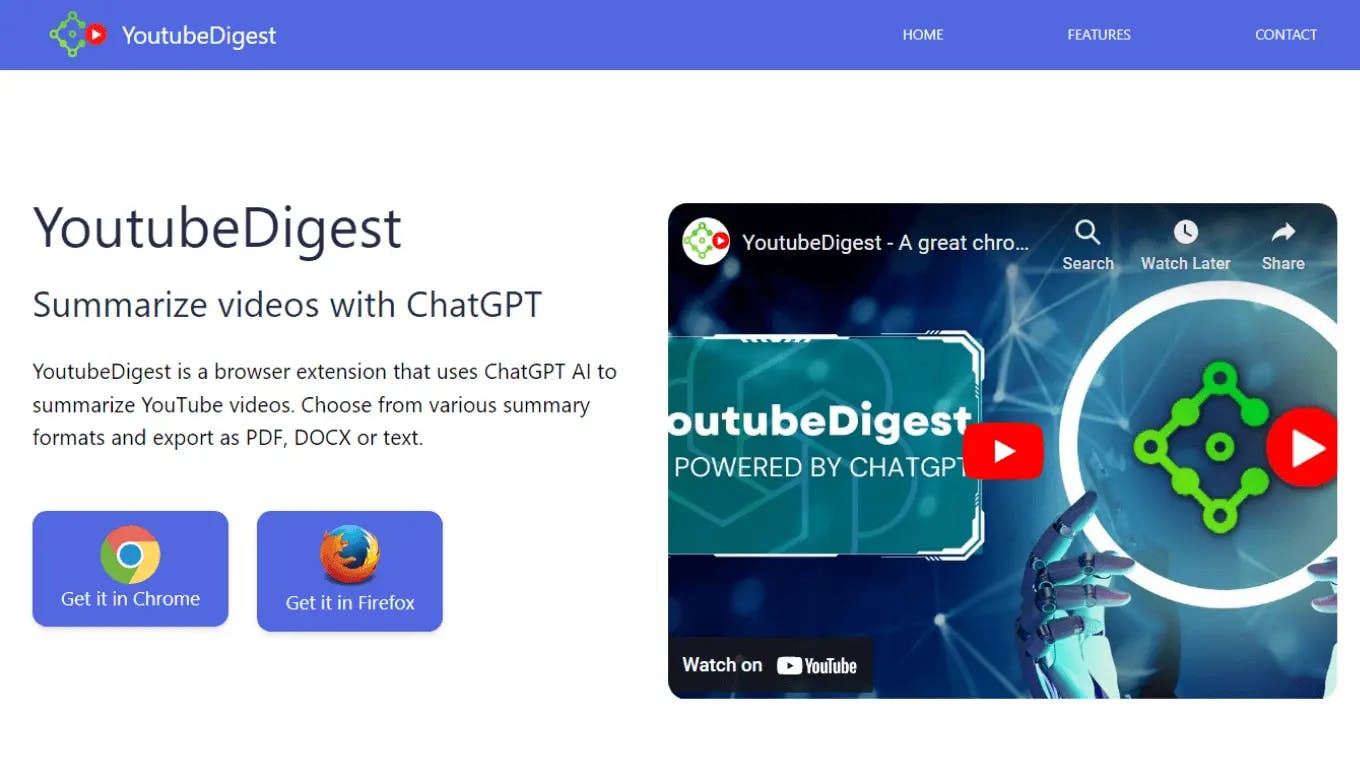
If you want to generate a YouTube summary in bullet points and then save the output as a PDF or DOCX file, YoutubeDigest can do it! One thing that makes YoutubeDigest different from others is the summary translation feature. Once the YouTube summary is generated, you can translate it into many other languages, like Chinese, French, German, Korean, Russian, and more, and even create a shareable link to share output with anyone.
Pros
- YoutubeDigest allows you to customize the time range of the summary.
- You can export the generated summaries in many formats, such as DOCX, PDF, or text.
- You can choose the summary output option, such as an article, bullet points, etc.
Cons
- It might lack many advanced features like a knowledge base that are important for power users.
- You need to purchase credits to use the AI tool which can be pricy if you are a heavy user.
Pricing
- Free
- 40 credits: $4.99
- 80 credits: $7.99
- 120 credits: $9.99
#5 ChatGPT for YouTube: Best for getting short Highlights
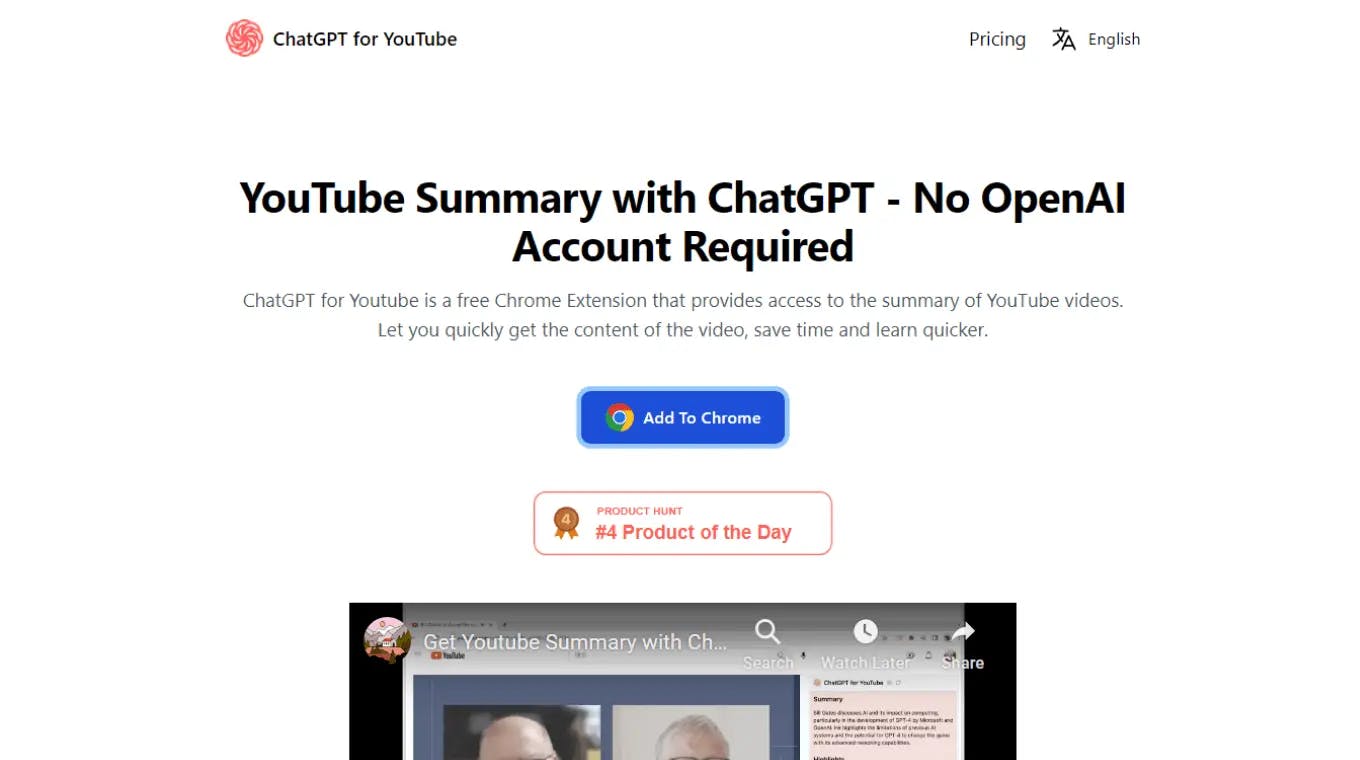
ChatGPT for YouTube is a versatile Chrome extension that can summarize news, tutorials, academic seminars, courses, and videos. It may not work well with YouTube videos that are complex, long, or have multiple speakers.
Pros
- The ‘Highlight’ section of ChatGPT for YouTube includes important points from the video in bullet points.
- You can adjust the style and length of the summary to match your needs.
Cons
- ChatGPT for YouTube’s free plan only offers 5 free summaries for new users.
- It only works well with YouTube videos with accurate and high-quality captions or subtitles.
Pricing
- Free Plan
- Pro Plan: $9.90/month
- Subscription Plan: $29.90/month
#6 HARPA AI Chrome Extension: Best Summarizer With AI Assistant
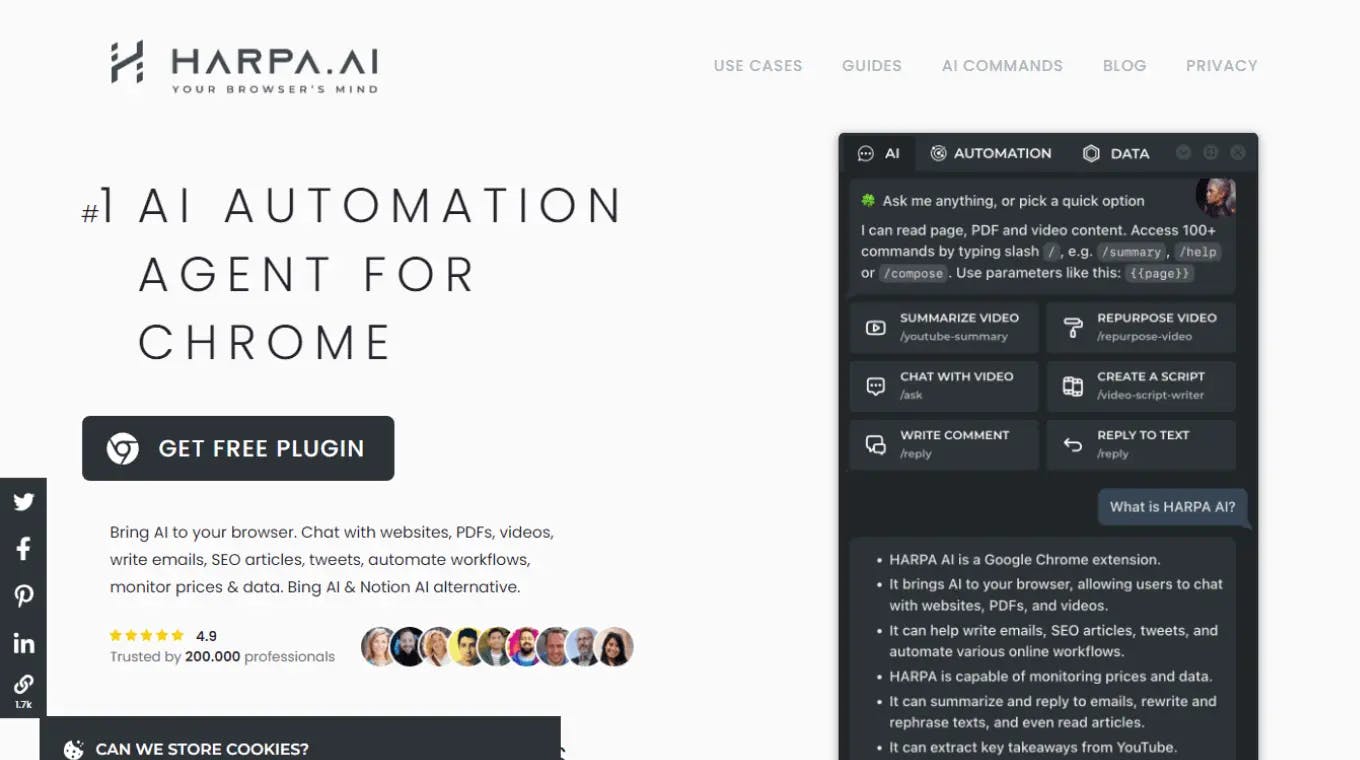
HARPA is one of the go-to YouTube summarizers that works by extracting the key takeaways from long videos with just a click. One of the well-recognized features of HARPA is its ability to scan YouTube videos and summarize important information right away. It's a best-in-class AI assistant that helps quickly summarize, correct, rephrase, and expand texts.
Pros
- HARPA supports three types of YouTube summaries: nested (most detailed), long, and short.
- It can summarize YouTube videos in many languages, like English, French, Spanish, Italian, Russian, and Chinese.
- It can even transcribe the YouTube videos.
Cons
- You might need a ChatGPT account to use some HARPA features.
- It may not work well with some languages that are not supported by ChatGPT.
- There is a learning curve when it comes to using HARPA.
Pricing
- For Professionals: $12/month
- For Automators: $20/month
- For Companies: $45/month
#7 YouTube Summarizer: Best For Generating Executive Summaries of Videos
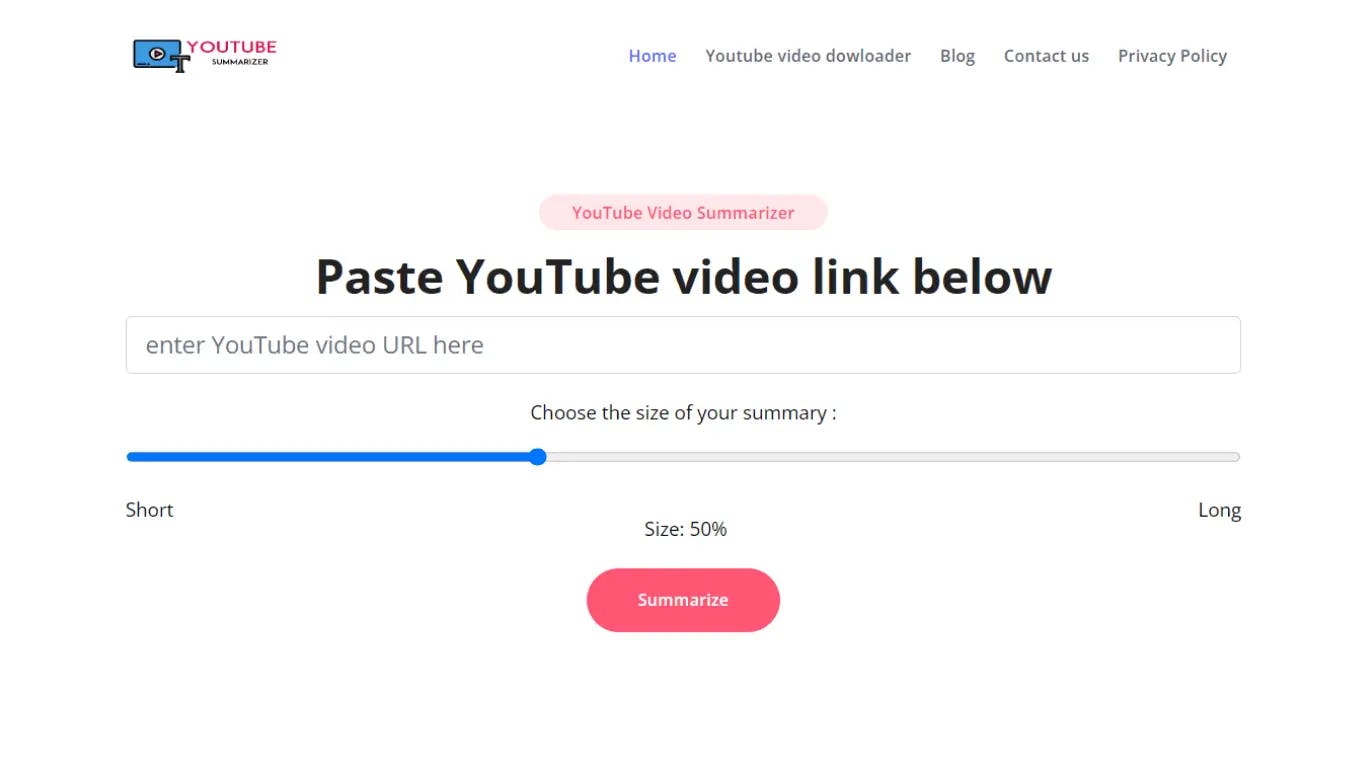
YouTube Summarizer is one of the simplest YouTube video summarizers and is best known for its summary length slider. The output length of the summary can easily be increased or decreased by using the built-in slider. With YouTube Summarizer, you can generate two types of summaries: Executive and Long. Once the summary is generated, it can be shared via email or WhatsApp.
Pros
- With YouTube Summarizer, you can adjust the length of the video summary.
- It is absolutely free to use.
- You can generate unlimited summaries without any limitations.
Cons
- The free YouTube video summary generator has a pretty basic interface that might not be ideal for professionals.
- It does not offer advanced features like a knowledge base.
Pricing
- Free
#8 summarize.tech: Best For Long YouTube Videos
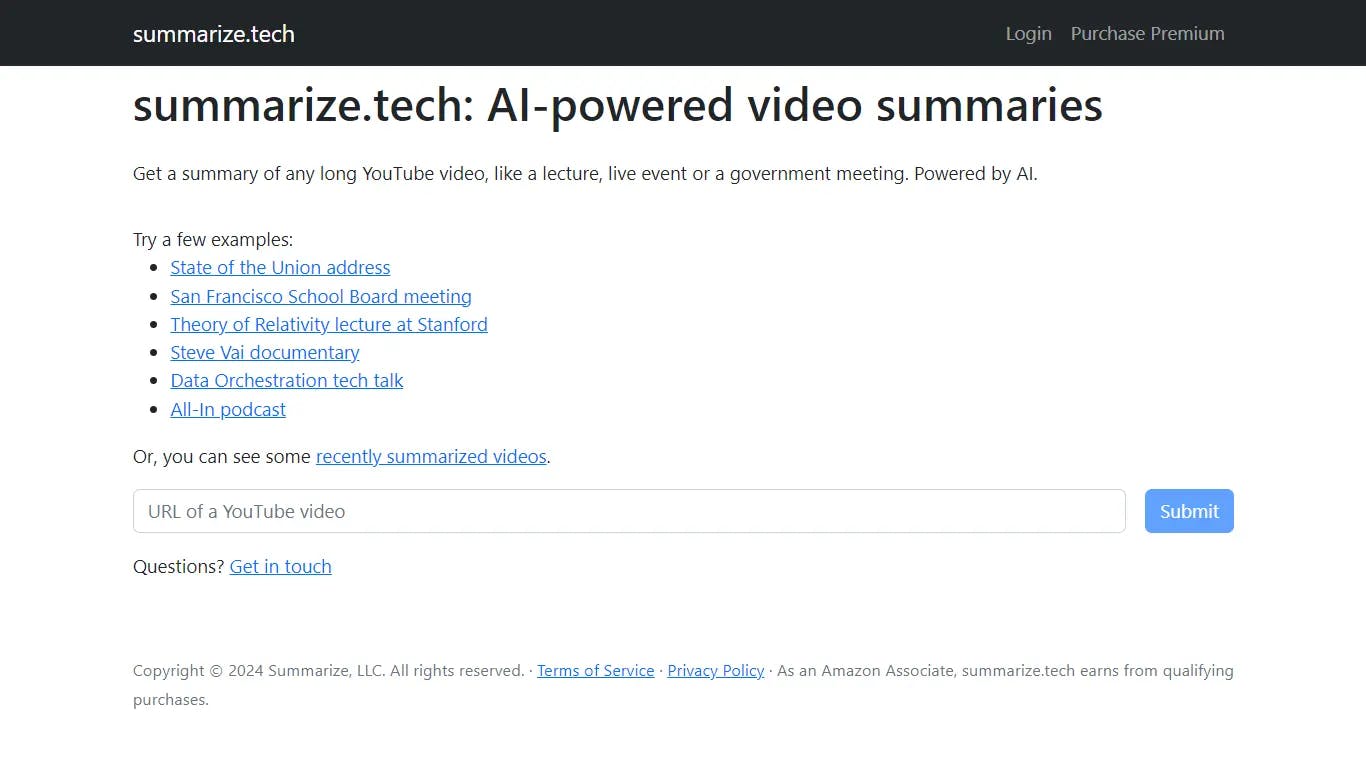
summarize.tech is a free YouTube video summary generator that can summarize long YouTube videos — using nothing but a URL. It's pretty easy to use: just paste the URL of a YouTube video and select the “Submit” button to generate a short summary with bite-sized minute categories or chapters. There are many summarized examples available on the website so you can understand the output quality.
Pros
- You don’t even need to install any extension to use the summarizer.
- It has a basic and easy-to-use interface.
- Its free plan helps you summarize short and long YouTube videos.
Cons
- The generated YouTube summaries are not always 100% accurate.
- Output is quite detailed, which makes it less ideal for someone looking for quick information.
Pricing
- Free
- Premium Plan: $10 per month
#9 Jasper YouTube Video Summarizer: Best Multipurpose Tool
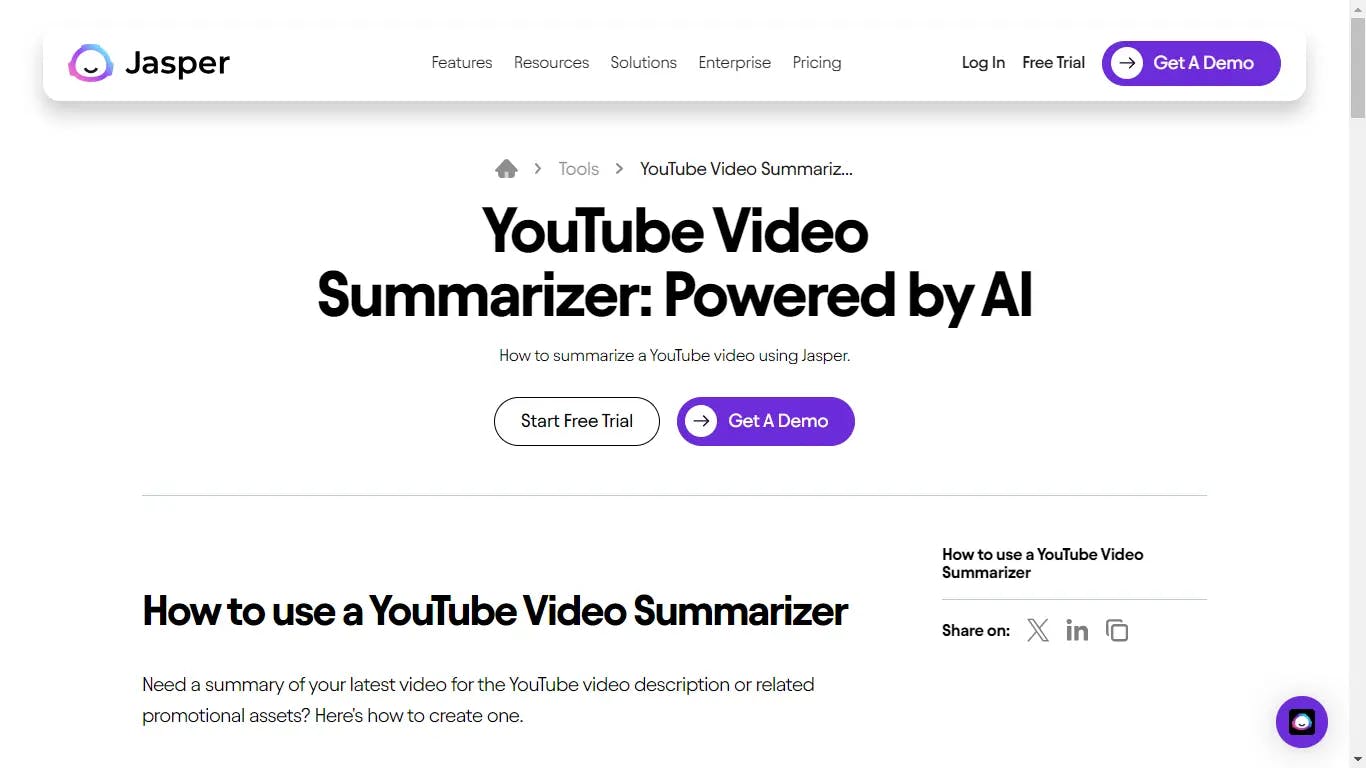
Jasper is one of the well-known AI tools with many advanced features. It's a YouTube video summarizer that supports around 25 languages. The AI tool works by identifying the key themes and ideas in the given text. It then summarizes the YouTube video into short and concise text.
Pros
- Jasper’s YouTube Video Summarizer helps you summarize YouTube videos in 25 languages.
- SEO integrations are available to optimize the generated summary for an improved Google ranking.
- The command feature helps you specify the length of the YouTube summary.
Cons
- There's no free plan available — though you get a 7-day free trial to test the AI tool.
- Beginners might find Jasper a little complex.
- It is expensive
Pricing
- Creator Plan: $49 per month
- Pro Plan: $69 per month
- Business Plan: Custom
#10 Eightify: Best For Summarizing in 40+ Languages
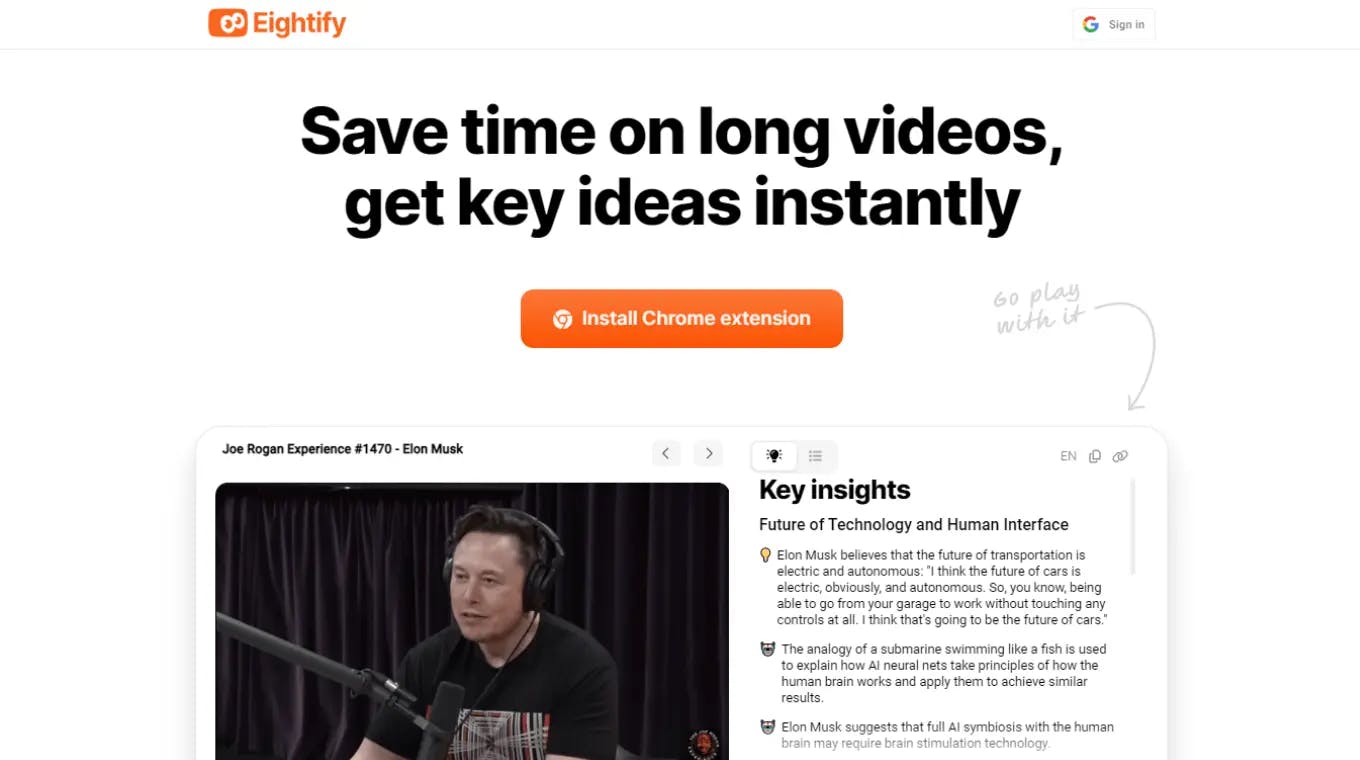
Based on the testing, Eightify comes out as a reliable multi-language summarizer. It cuts out extra sentences from the YouTube video and creates a summary with 8 key takeaways. When summarizing, Eightify breaks the text in different paragraphs with timestamps — something which is not available in similar YouTube video summarizers.
Pros
- Eightify is available as an iOS app and also as an extension on Safari and Chrome.
- This YouTube video summarizer supports 40+ languages.
Cons
- The output always has 8 bullet points (or ideas) — which sometimes does not align with user intent.
- It's only designed to summarize YouTube videos.
Pricing
- $4.95/month
How to Summarize YouTube Videos Using Recall?
Recall is a YouTube video summarizer that's designed to summarize YouTube videos into short, meaningful text. Here's how to summarize a YouTube video using Recall:
Step 1: First, create a Recall account and then download the browser extension from the Chrome Web Store.
Next, you need to pin the extension. For this, go to the “Extensions” icon at the top-right of the Chrome screen and select the “Pin” icon next to the Recall browser extension.
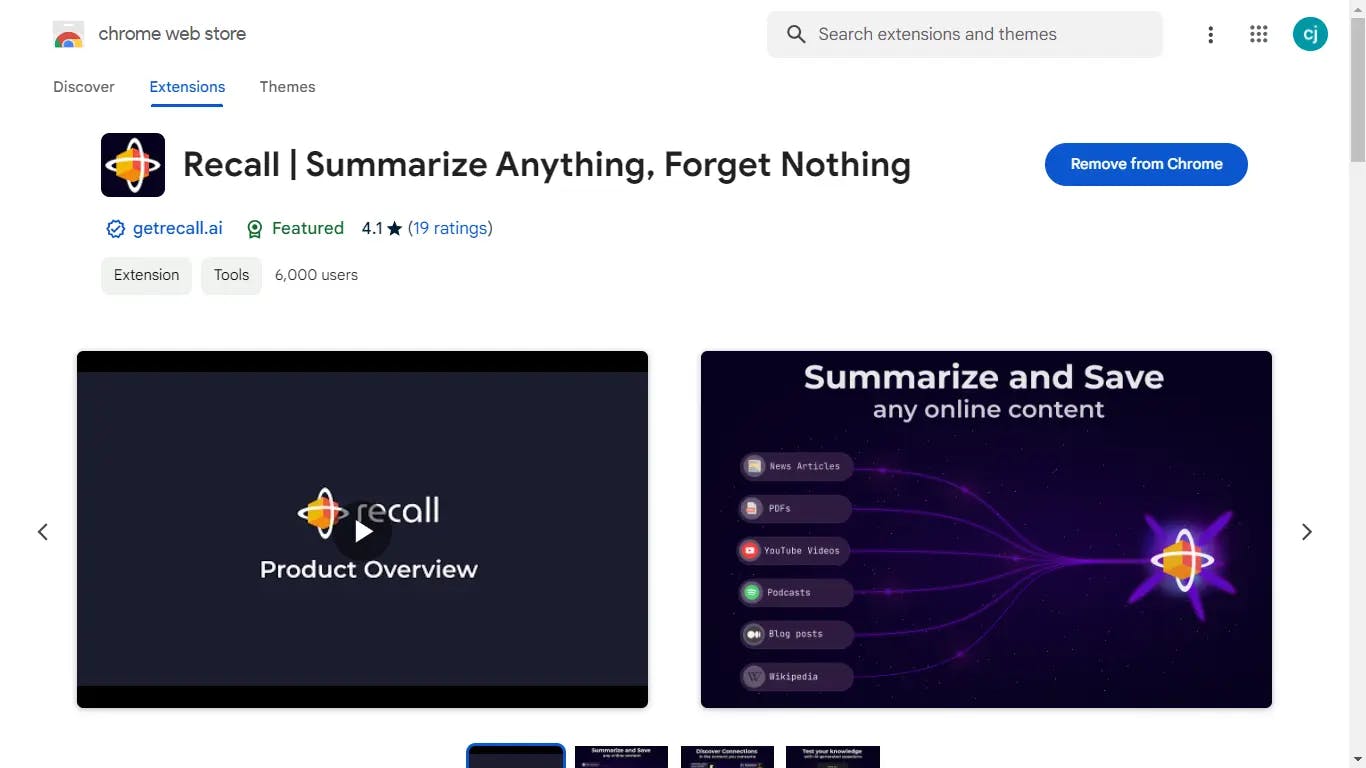
Step 2: Open the YouTube video that you want to summarize and click the Recall browser extension icon at the top. Wait for a few seconds, and Recall will create a detailed summary with different headings and bullet points.
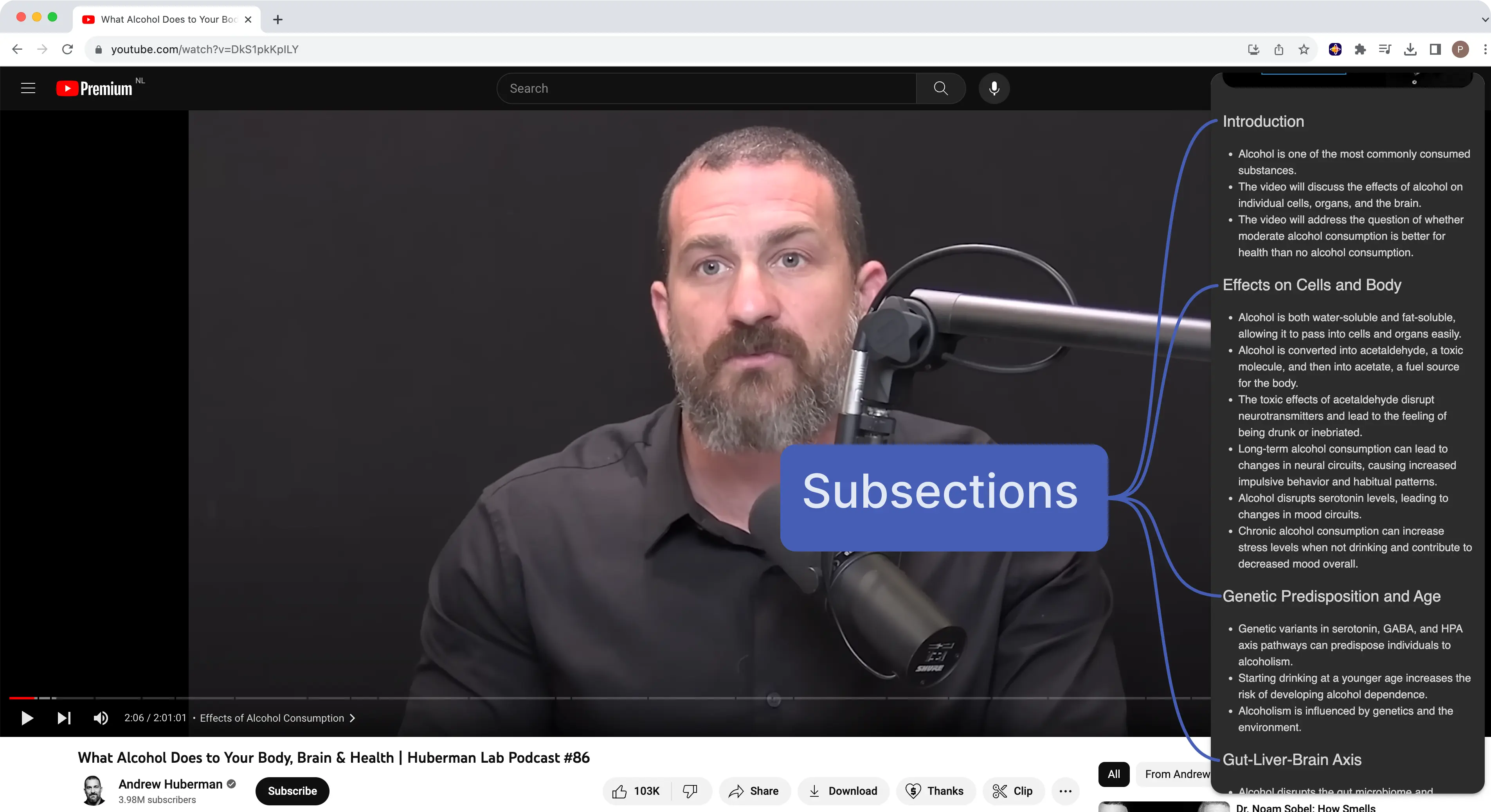
Step 3: Click on the yellow “Save” icon to save the recently generated summary to your personal knowledge base. Recall also extracts the key mentions and uses them to find connections with other saved content in the personal knowledge base.
If you want to access the generated summaries, head to the personal knowledge base and get all the important information you need.
Summarize Smarter Not Harder With Powerful YouTube Video Summarizer
The YouTube video summarizers will save you time by summarizing the key information from the long videos into a set of bullet points or paragraphs. Most of the AI summary generators on this list come with a free plan — or at least a free trial — so you can test the tool before paying.
If you want a free YouTube summarizer for short videos (less than 20 minutes), you may try YouTube Summary with ChatGPT & Claude. But if you're looking for something that's beyond the basics and summarizes many types of online content, such as YouTube videos, PDFs, news, Wikipedia, and podcasts, try a dedicated AI summarizer like Recall.
FAQs
Can ChatGPT summarize videos?
Well, it depends. If you have the video transcript handy, you can ask ChatGPT to summarize the content with a detailed prompt. However, there's no option to directly summarize video content using ChatGPT.
What is the best AI to summarize YouTube videos?
There are many AI summarizers like Recall, ChatGPT for YouTube, Jasper, and summarize.tech designed to extract key information from long videos.