How to use AI to summarize PDFs with Recall
In today's fast-paced world, efficiently managing and assimilating information from PDF documents can be a time-consuming task, especially for students, professionals, and avid readers who routinely encounter dense texts. With the average professional spending 5 hours per week reading PDF documents, efficiency isn't just a luxury; it's a necessity. Recognizing this challenge, Recall has introduced a PDF summarizer feature.
Our PDF summarizer is designed to seamlessly distill the essence of lengthy documents into concise, digestible summaries. This functionality is invaluable for those who need to quickly extract and comprehend key points from extensive materials. But the capabilities of Recall extend beyond summarization. Once a PDF is summarized, the insights are not just fleeting; you can save these summaries directly into your Recall knowledge base. Here they are intelligently categorized and linked with other related content you've saved. This integration creates a dynamic web of information, enhancing your learning and reference experience significantly.
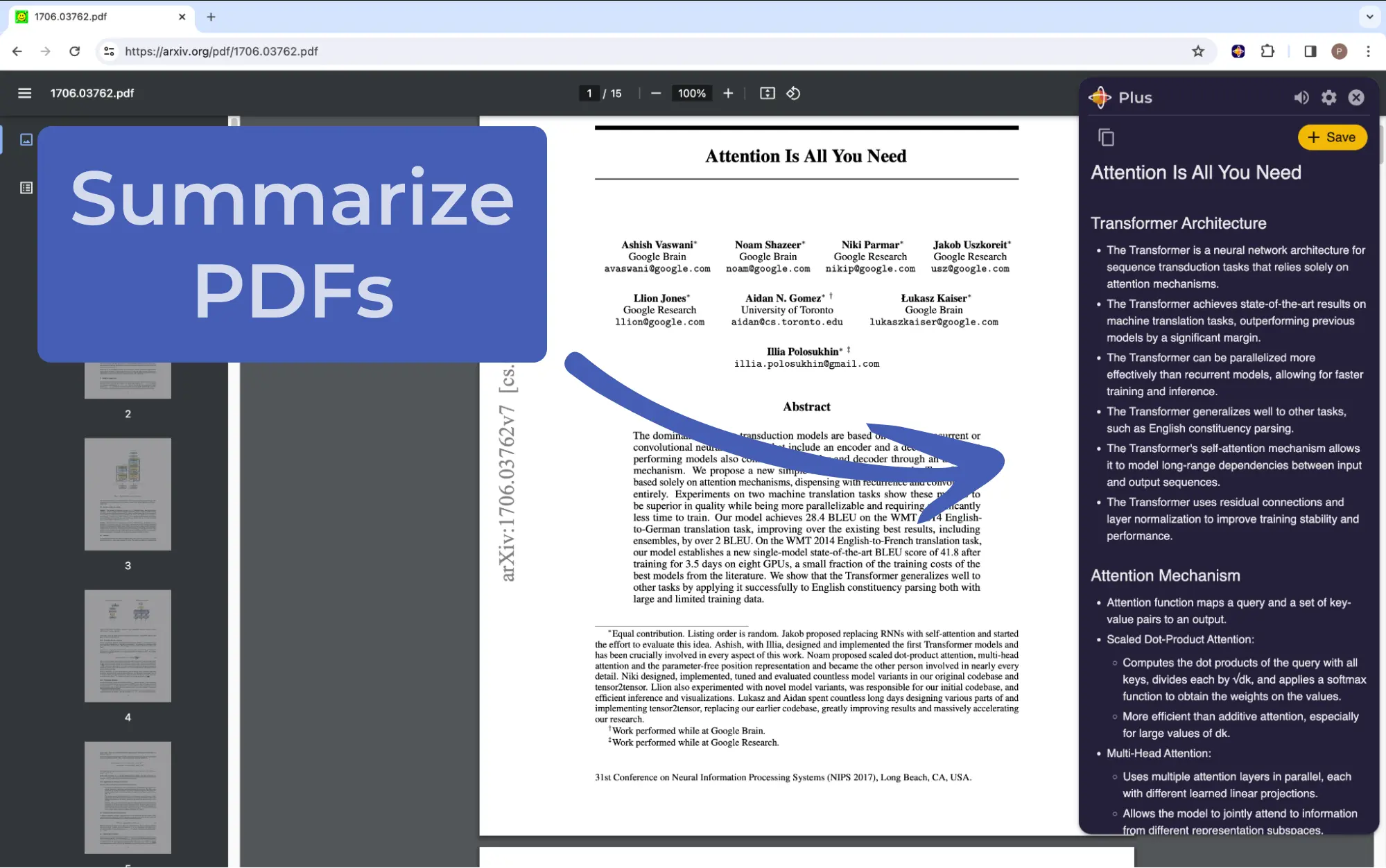
Benefits of Recall as a PDF Summarizer
PDFs are everywhere — be it reports, research papers, or contracts, you'll come across lengthy documents that require your attention. Yet, reading all the PDFs can be overwhelming and time-consuming. That's where the power of AI PDF summarizer comes in! Here are some of the benefits of using Recall as a PDF summarizer.
1. Time-Saving:
- Recall eliminates the need for manually reading and summarizing large PDFs
- Users can quickly grasp the main ideas of a PDF in a matter of minutes, saving valuable time.
2. Improved Comprehension:
- Recall's summaries are written in a clear and concise style, making them easy to understand.
- Summaries are consistently structured, making it easier to understand and retain the essential information. Visual elements such as headings and bullet points further enhance comprehension.
3. Centralized Knowledge Repository:
- Recall's knowledge base serves as a central repository for all your saved summaries. This makes it easy to organize, search, and retrieve information.
- PDF Summaries can easily be edited in the Recall knowledge base.
4. Automated Connections:
- Recall automatically identifies and connects related content based on extracted key mentions. This creates a rich network of knowledge that users can explore.
- The knowledge base and graph view facilitate deeper learning and research by providing a comprehensive overview of a topic.
- By re-surfacing related and relevant content based on the current context, Recall facilitates serendipitous discovery. This helps users uncover forgotten or overlooked information that might be valuable in the present context.
5. Long-term Retention:
- By connecting and organizing content, Recall reinforces memory and facilitates deeper understanding.
- The knowledge graph supports lifelong learning by providing a structured and interconnected representation of information. This enables users to continuously build upon their knowledge and make new connections over time.
Whether you're a student, researcher, marketer, or content creator, you know how complex and time-consuming it is to jot down all the important information without missing anything. Often, you've to read the PDF multiple times and note down the key points. Thankfully, this is where PDF summarizers like Recall can help by eliminating hours of tedious work!
How to Summarize a PDF in Recall
Let's get started with an example of how you can use Recall to summarize and save a PDF. First, let's find the target PDF we would like to summarize. In this example, I will be summarizing the academic paper Attention Is All You Need, found on arxiv.org.
Attention Is All You Need is a groundbreaking research paper published in 2017 by a team of researchers led by Ashish Vaswani. This paper introduced the Transformer model, which is responsible for the technology behind ChatGPT and other large language models. The key innovation of the Transformer is its reliance on a mechanism called attention, which allows the model to focus on different parts of the input sequence when producing the output, thus enabling more effective learning of contextual relationships in text.
From the webpage of the PDF, click the Recall Browser extension icon in the top right corner of the screen to create the summary seen in the image below.
To follow along in this tutorial, you will need a Recall account and to install the Recall browser extension.
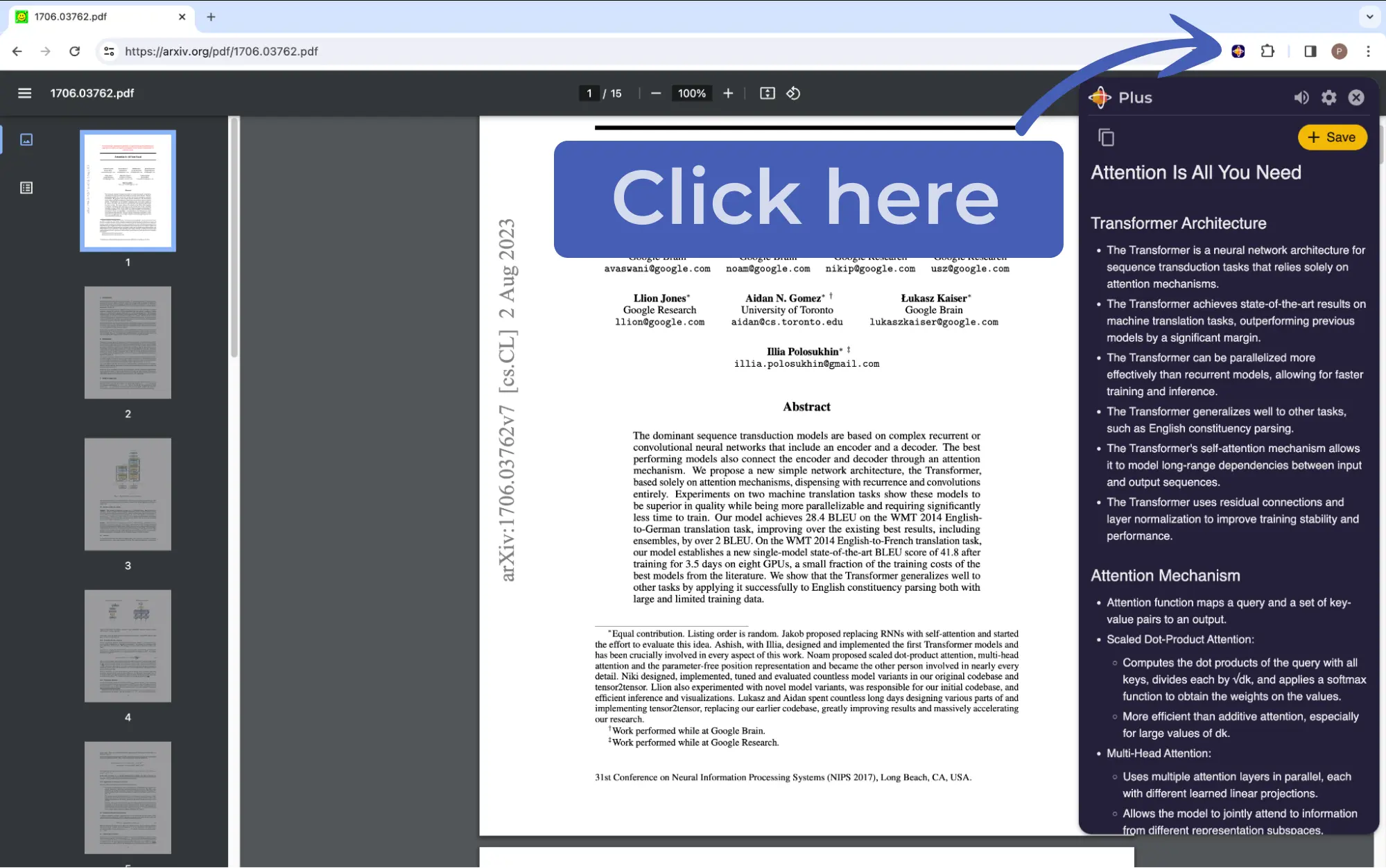
Save the PDF Summary to your Knowledge Base
Next, click the save button, and the summary will be saved to your personal knowledge base. This allows you to easily access and review the key points of the PDF later on. Your personal knowledge base is a repository for all the information that you deem important and want to remember. It can include summaries of articles, YouTube Videos, podcasts, blog posts or any other type of online content. This can be especially useful for studying, research, or work projects.
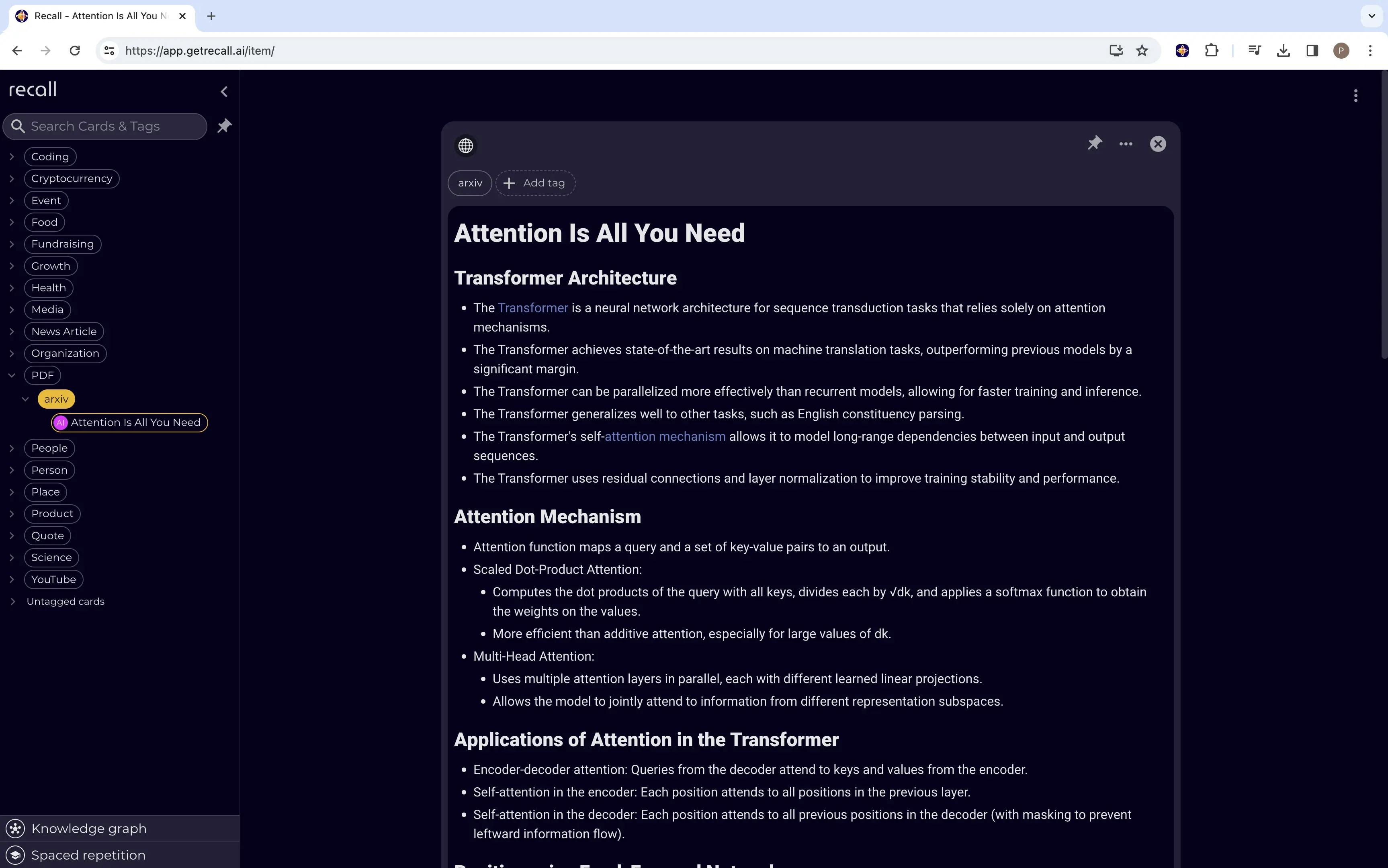
As you can see in the image above, the summary is automatically categorized based on the website it was saved from. This categorization helps in organizing and finding summaries easily. Additionally, the summary text is fully editable, allowing for customization. This allows you to make adjustments, add more details, or include personal notes to enhance your understanding or tailor the summary to your needs. This level of customization and flexibility makes the summary more dynamic and adaptable to different requirements and preferences.
Structure of Recall's PDF Summaries
Recall's summaries have a distinct structure that organizes and presents information effectively. The key characteristics of the summary's structure are:
- Bullet Points: Each point is concisely summarized using bullet points, making it easy for readers to quickly grasp the key ideas. Bullet points help break down complex information into digestible fragments, allowing for better comprehension and retention.
- Headings: Related points are grouped together under appropriate headings. Headings serve as mini-titles, providing an overview of the content that follows. This structure creates a logical flow of information and enables readers to easily navigate the summary.
- Hierarchy: The combination of bullet points and headings creates a hierarchical structure. This allows for the organization of information into main points and supporting details, making it easier for readers to understand the relative importance of each piece of information.
- Consistency: The consistent use of bullet points and headings throughout the summary ensures a uniform and coherent presentation. This consistency enhances readability, making it easier for readers to follow the flow of information and identify the key points.
- Clarity: The structured approach of Recall's summaries promotes clarity and precision. By presenting information in a concise and organized manner, readers can easily identify and understand the main takeaways from the text.
This structured approach not only facilitates efficient information processing but also enhances the overall reading experience by providing a visually appealing and well-organized layout.
Connections to the Rest of your Knowledge Base
Scrolling to the bottom of the summary, you will find all the key mentions that were extracted from it. These represent the key topics that were mentioned in the PDF summary, Recall uses them to find connections with other saved content in your knowledge base.
In this example you can see that there are seven key mentions that were extracted from the PDF summary that have been made into links.
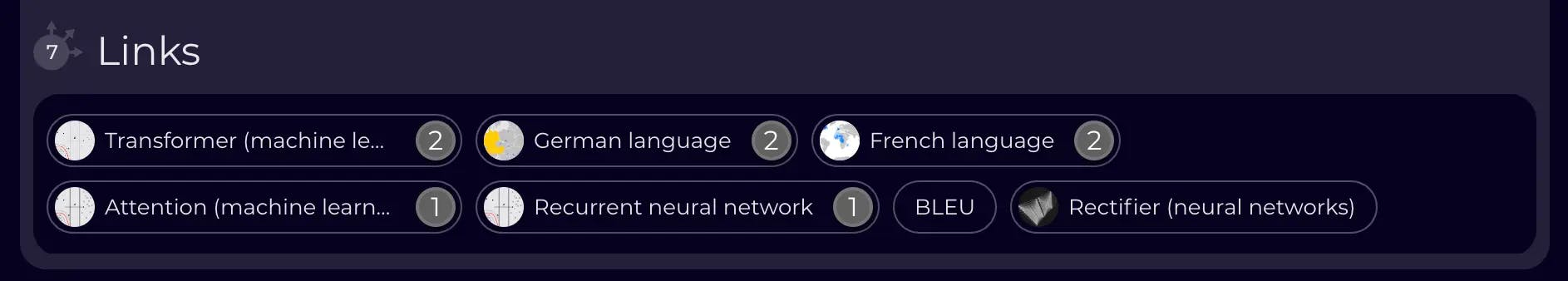
The number on each of the links represents how many other summaries that have been saved that mention the same thing. In the image above, you can see that the key mention for Transformer has been mentioned two more times in the knowledge base.
Clicking into the Transformer link opens up a separate summary card for Transformer. Recall automatically enriches the extracted mentions so you can see its definition, related hyperlinks and main image. Beneath that information you find the Backlinks section that lists all the summaries that mention it, here you can see the two other summaries that mention Transformer models.
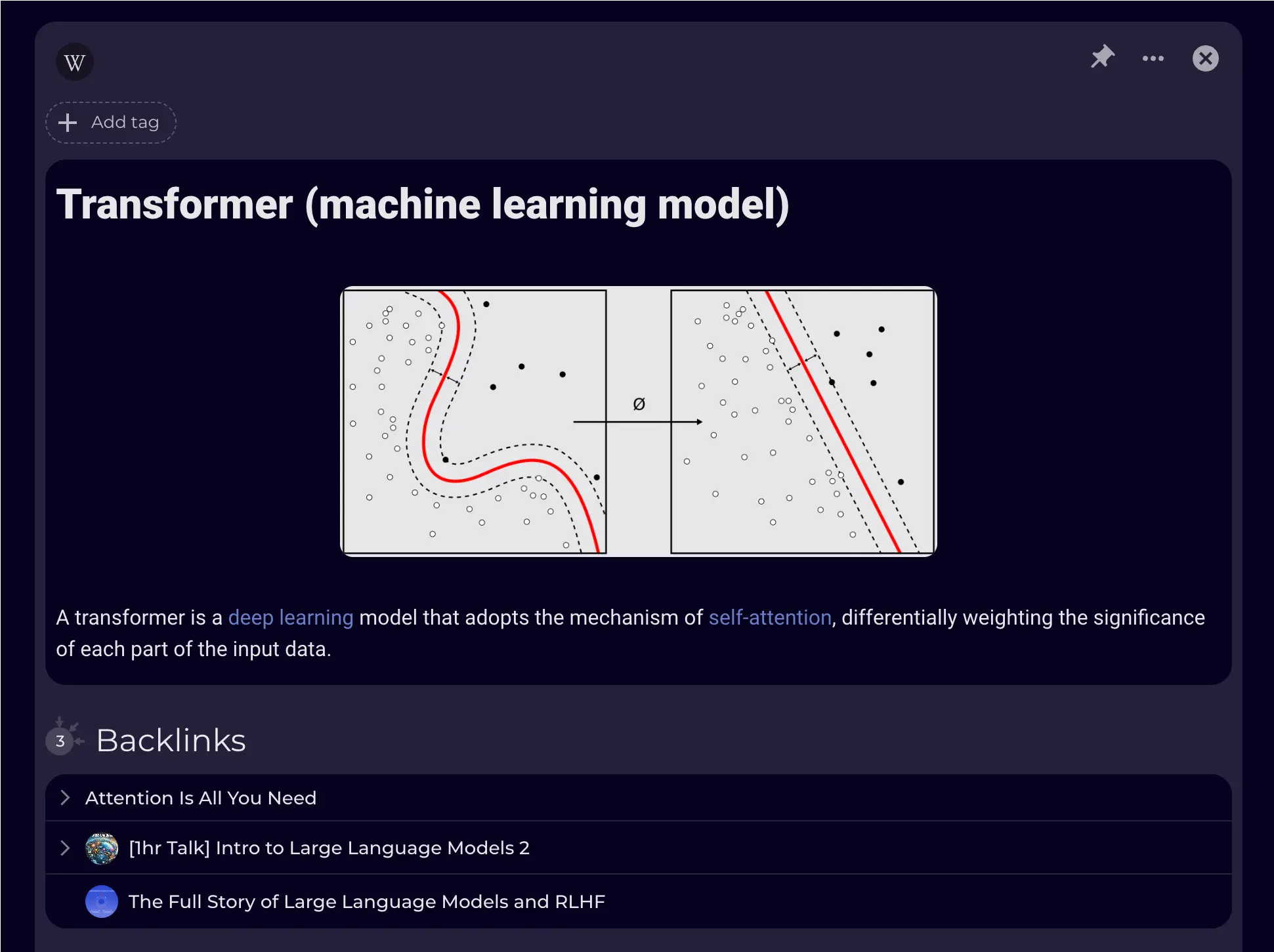
To get a better understanding of how the new PDF summary relates to other saved content I have in my knowledge base, you can switch to graph view. The graph view provides a visual representation of how the summary is connected to other saved content. This can be helpful for understanding the context of the new information and how it fits into the overall knowledge base.
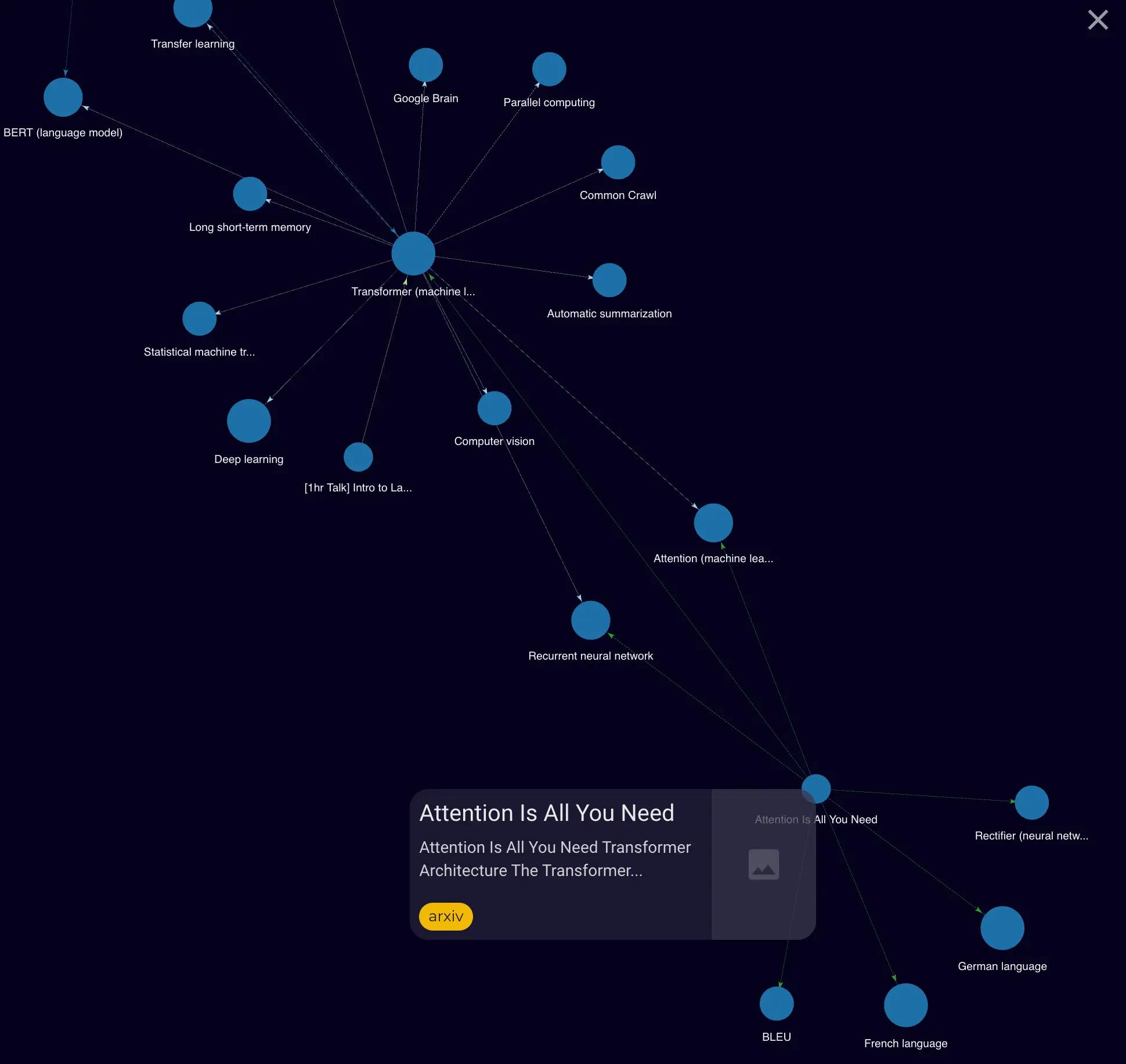
The graph view displays nodes, which represent different pieces of saved content, and edges, which represent the relationships between those pieces of content. The new PDF summary from our example paper (Attention is All You Need) can be seen in the image above with the tooltip highlighting its title.
The nodes surrounding the summary represent its extracted key mentions. You can then further explore the graph to see other pieces of content that mention the same things as it. Here you can see that the it is connected to another cluster of nodes through the mention of the Transformer model.
You will also notice that some of the nodes are larger than others, this is because the size of a node is determined by the number of backlinks it has, IE: the number of other pieces of content mention it.
The graph view can be used to explore the relationships between different pieces of content and to identify new connections. It can also be used to track the evolution of a topic over time. The power of the knowledge graph in Recall lies in its ability to connect and organize information in a meaningful way, enabling users to discover and resurface past content that might have otherwise been forgotten or difficult to find.
In summary, Recall isn't just a PDF summarizer; it's a revolution in how we manage, understand, and retain information. Its seamless integration of summarization, organization, and connection makes it an indispensable tool for anyone looking to harness the power of knowledge efficiently and effectively. Whether you're a student grappling with academic papers, a professional dealing with extensive reports, or just a curious mind eager to learn, Recall is your ally in navigating the vast sea of information with ease and purpose.
As we continue to evolve in our consumption of information, tools like Recall are not just conveniences; they are necessities, empowering us to stay knowledgeable, connected, and ahead in our respective fields. Embrace the future of learning and knowledge management with Recall, and transform the way you interact with the world of information.
FAQs
Is there an AI tool to summarize PDFs?
Yes, there are many AI tools that can summarize PDF files — though not all of them are the same. Some generate a small paragraph, whereas others are designed to create a well-structured summary that can be accessed anytime. One of the AI tools that works well with most of the PDF files is Recall.
Can ChatGPT summarize PDF files?
ChatGPT can summarize PDF files and even answer questions about the PDF — though the feature is available only to ChatGPT Plus users. It's also worth noting that the quality of ChatGPT's responses will vary depending on the length, formatting, and complexity.
If you want an AI PDF summarizer that can create shorter versions of documents with high accuracy, try Recall! Instead of generating only a vague, one-paragraph summary like ChatGPT, Recall divides important information into different paragraphs and headings.