11 Essential Tools to Stay Focused for 10+ Hours a Day
()
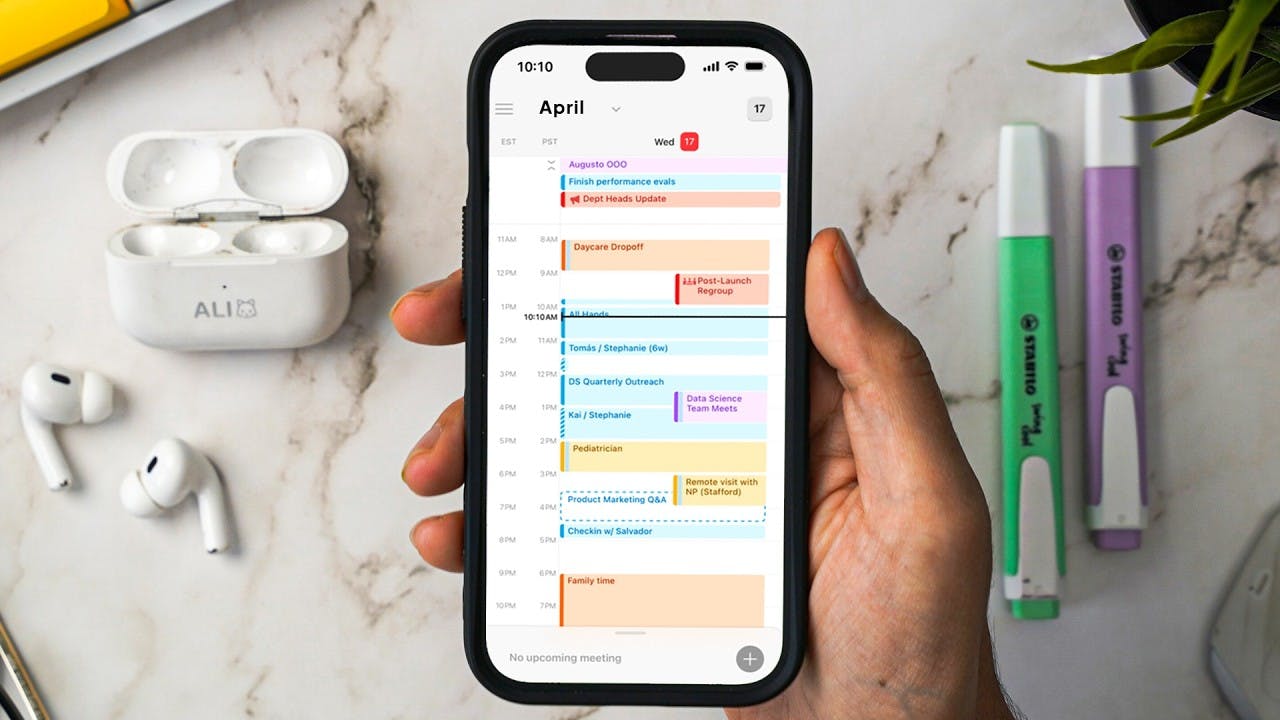
Introduction (00:00:00)
- There are various tools to improve focus during extended work or study sessions.
- These tools can be categorized into three groups: time management, distraction combating, and gamification.
Tools for Time Management & Tool 1: Forest (00:00:17)
- The Pomodoro Technique: 25 minutes of focused work followed by a 5-minute break.
- Forest app: gamifies the Pomodoro Technique by growing a virtual tree during focused work sessions.
- Encourages focus, discourages phone usage, and creates a sense of community among users.
- Anatomy of Work Index: annual survey on work productivity.
- Workers spend ⅔ of their time on work coordination, leaving only 13% for strategic planning and 27% for their actual job.
- 3.6 hours per week lost to unnecessary meetings, 62% of the workday lost to repetitive tasks.
- Help focus on important tasks and reduce time spent on tedious admin tasks.
- Two types: manual and automatic time tracking.
- Various methods to track time spent on different tasks.
- Helps identify time-consuming activities and optimize time allocation.
- Software that automatically tracks time spent on different applications and websites.
- Provides detailed insights into time usage and helps identify areas for improvement.
Tool 2 (00:03:27)
- Create a "Quest Log" to track focused work time and set intentions before starting work.
- Use peaceful ambiance music, such as "Peaceful Day at Hogwarts," to enhance focus.
- Use Google Docs for simple time tracking without additional apps or subscriptions.
- Regularly review your Quest Log to feel a sense of progress and accomplishment.
- Break down work into focused intervals and short breaks using a timer.
- Keep your workspace organized, free from distractions, and use noise-canceling headphones or earplugs to block out background noise.
- Set clear daily goals and priorities, focusing on one task at a time.
- Take regular breaks to stretch, move, and rest your eyes.
- Use productivity apps and tools to stay organized and on track.
- Stay hydrated, eat healthy snacks, get enough sleep, and practice good sleep hygiene to improve focus and concentration.
- Exercise regularly to enhance overall health and well-being, which positively impacts focus.
- Use positive affirmations and self-talk to boost motivation and confidence.
- Practice mindfulness and meditation to reduce stress and improve mental clarity.
Tool 3 (00:06:58)
- Toggle is a time-tracking app that allows you to track the time spent on specific projects and tasks.
- It provides detailed reports on time allocation and helps you identify where your time is being spent.
- It can be used to set intentions and be honest with yourself about how you spend your time.
- Time tracking helps you improve your ability to focus on important tasks and avoid distractions.
- Time tracking ensures that you spend time intentionally on the most important tasks.
- It helps you avoid getting sidetracked by less important tasks.
- By measuring the time spent on tasks, you can improve your focus and productivity.
Tool 4: Rise (00:09:58)
- Automatic time tracking app for Windows and Mac.
- Tracks time spent on different apps and websites and categorizes them.
- Provides insights into time spent on different activities and helps identify areas for improvement.
- Has manual time tracking feature as well.
Tools to Combat Distractions (00:12:47)
- Time tracking can help combat distractions by creating a sense of accountability.
- Additional tools to combat distractions:
- Website blockers: Block distracting websites and apps.
- Focus mode: Turn off notifications and other distractions on devices.
- Physical barriers: Create a dedicated workspace free from distractions.
- Timeboxing: Set specific time limits for tasks to avoid getting sidetracked.
- Pomodoro Technique: Work for 25 minutes, then take a 5-minute break.
- Accountability partners: Share your goals and progress with someone to stay motivated.
Tool 5: Mindfulness (00:13:19)
- A 30-minute mindfulness training session can reduce smartphone addiction.
- The app "One sec" promotes mindfulness by prompting users to take a deep breath before opening distracting apps.
Tool 6: App Blocking Software (00:14:48)
- Opal is an app blocking software that completely disables distracting apps on your phone.
- It can be set to automatically block apps at specific times, such as after 9:00 p.m.
Tool 7 (00:15:36)
- Social media apps are designed to be addictive with visually stimulating features that keep users scrolling.
- Grayscale mode on phones can reduce the visual appeal of social media apps, making them less distracting.
- Grayscale mode is part of the accessibility settings on most phones and can be easily enabled.
- Time tracking can also be helpful in managing social media usage.
- Finding ways to make work feel good are major factors in improving focus.
Tool 8 (00:17:24)
- Turn on Focus mode on devices to block notifications and distractions.
- Use exceptions for important contacts or emergencies.
- Keep the phone out of sight and reach to minimize distractions.
- Many people struggle with focus despite available tools and solutions.
- Simple actions like managing notifications and distractions can significantly improve focus.
Tools to Make Work Fun (00:20:58)
- Making work fun increases focus.
- The book "Make It Stick" discusses how to make work enjoyable.
- The three Ps (play, power, and people) can help make work more fun.
- Ask yourself, "What would this look like if it were fun?" to find ways to make work more enjoyable.
- Use background music to create a more playful work environment.
- Use instrumental music for focused work and upbeat music for less demanding tasks.
Tool 9 (00:21:43)
- Play: Approach work with lightness and ease, like a game.
- Ask yourself, "What would this look like if it were fun?" to find ways to make work more enjoyable.
- Use background music to create a more playful work environment.
- Use instrumental music for focused work and upbeat music for less demanding tasks.
Tool 10 (00:23:03)
- Use strategies to make progress visible and feel a sense of accomplishment.
- Track progress like a writer tracking word count to feel a sense of progress and accomplishment.
- Use strategies like ticking off items on a to-do list to feel a sense of progress and accomplishment.
Tool 11 (00:24:10)
- Tap into the power of people around you to make work more enjoyable and energizing.
- Work with friends or in a community of like-minded individuals to increase productivity and focus.
- Join a community like the Productivity Lab to connect with others interested in productivity and personal development.