Save Hours with the Ultimate YouTube Video Summarizer
In the ever-evolving digital age, the plethora of information available to us is both a boon and a curse. Platforms like YouTube provide endless content, but how do we digest it all efficiently? And how can we remember it in a few months, or even years later?
Enter the world of AI-powered tools that have revolutionized the way we retain and use information. Today, we'll explore how you can use Recall as a YouTube video summarizer to distill lengthy videos into just the key points. Once you have the summary, you can save it to your personal knowledge base where it will be automatically categorized making it easy to find again. What's more, the saved summary also gets automatically linked with other related content you have saved in the past, helping you find connections in the content you consume and resurface past content when it is most relevant.
In the attention economy, time is your most valuable resource
One of the biggest time-saving unlocks from the latest advancements in AI, is the ability to seamlessly summarize content, this can drastically improve your day-to-day productivity if it's done right. Even the CEO of OpenAI, the company behind ChatGPT, said that summarization is his biggest use case for ChatGPT. Here is a snippet from his recent interview with TIME magazine:
What are you using ChatGPT for in your daily life?
Sam Altman: One thing I use it for every day is help with summarization. I can`t really keep up…
TIME's Interview With OpenAI CEO Sam Altman(if you don't have time to read it all use Recall to summarize it too 😉)
People spend a lot of time watching and learning from YouTube videos, making them an ideal candidate for AI's prowess in content summarization. Imagine being able to transform a 3-hour podcast episode or lecture from YouTube into its key points within a few seconds. This can be done at the click of a button using the Recall Browser extension.
Here are some of the benefits of utilizing Recall as your YouTube Video Summarizer:
- Save Time: Extract key information from lengthy videos within a few seconds.
- Retain Information: By focusing on the main points, you're more likely to remember crucial details.
- Efficient Learning: Implement the techniques of 'active recall' and 'spaced repetition', proven techniques to enhance retention. We`ll get to these principles later in this post.
Let's See the YouTube Video Summarizer in Action
The Huberman Lab podcast is a go-to for many who are keen on delving deep into health, physiology, and neuroscience. Given the expansive nature of the content, episodes often run over 2 hours, making it challenging to allocate time for a complete listen. Even when time is available, having an outline of the key points of the podcast is useful especially when referring back after a couple of months.
In this example, we will create a summary for Episode 86: What Alcohol Does to Your Body, Brain & Health. Let's give it a go:
- If you haven't already, install the Recall Browser Extension.
- Open the link to the YouTube video.
- Click the extension icon in the top-right corner of the screen.
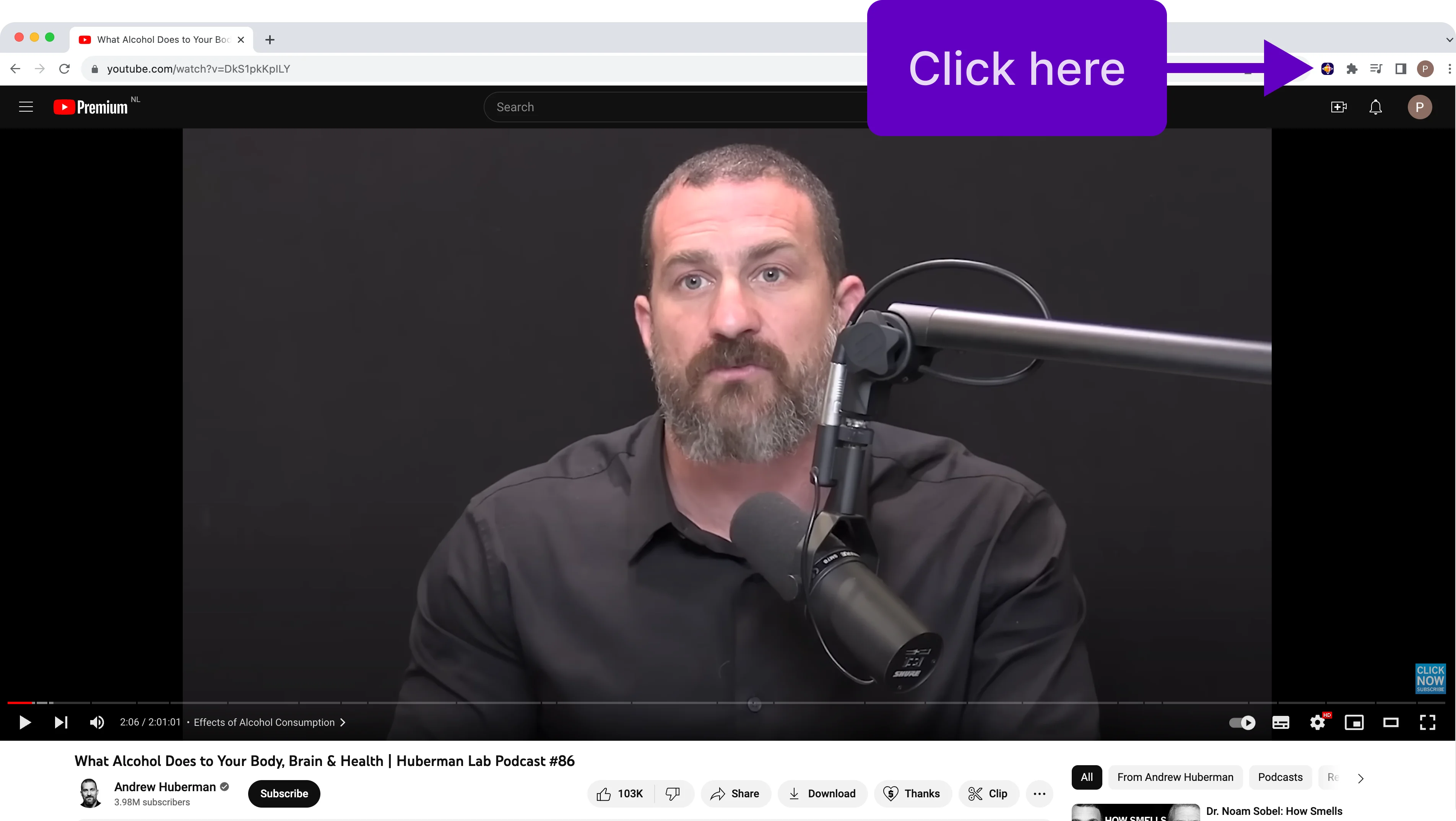
- Step : After about 30 seconds of loading, the summary will be ready, as shown in the image below.
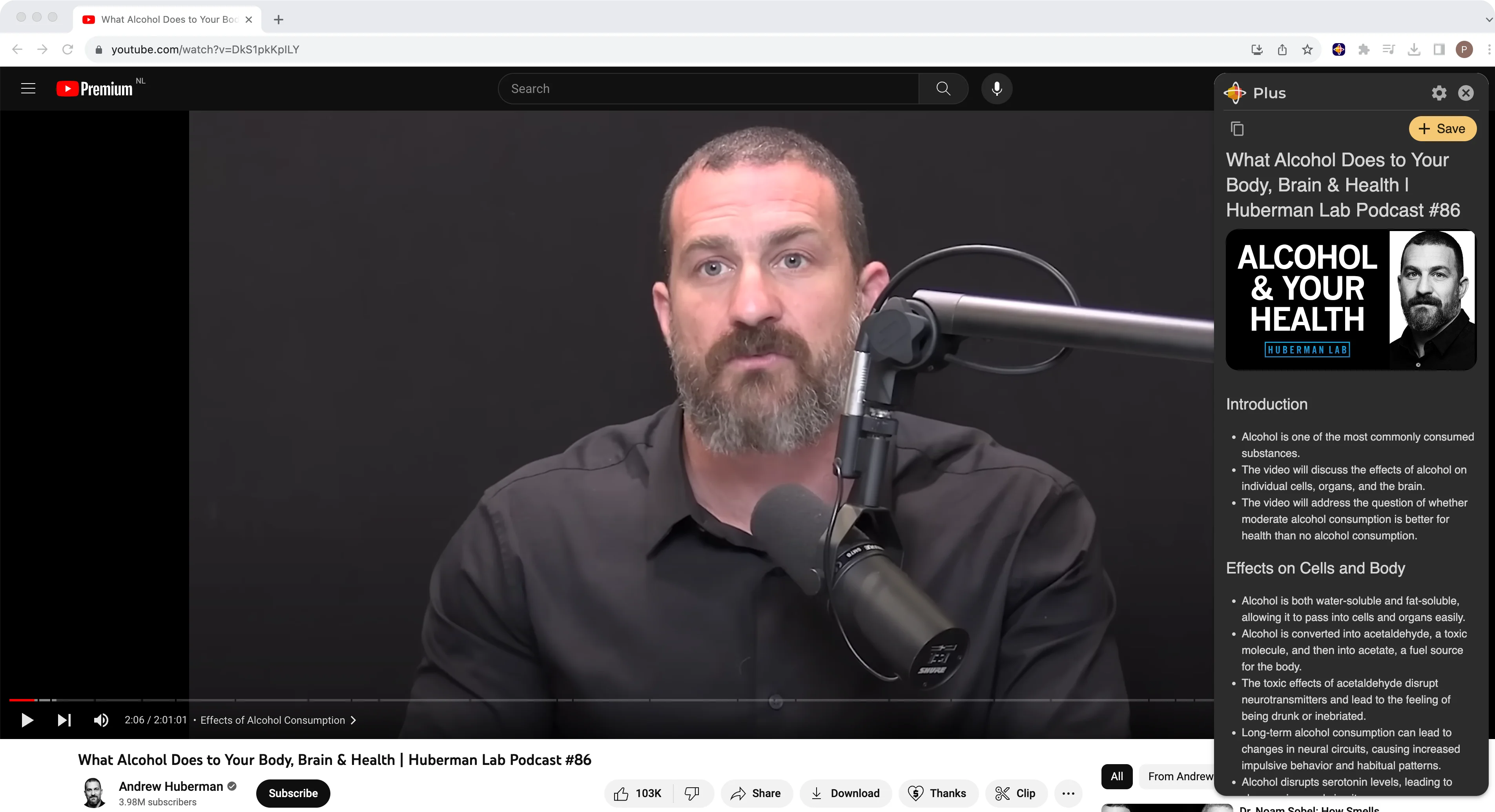
A closer look at the YouTube Video Summary
For longer YouTube summaries, Recall will organize the key points under subsections as pointed out in the image below. This makes it a lot easier to navigate and find the information you are most interested in.
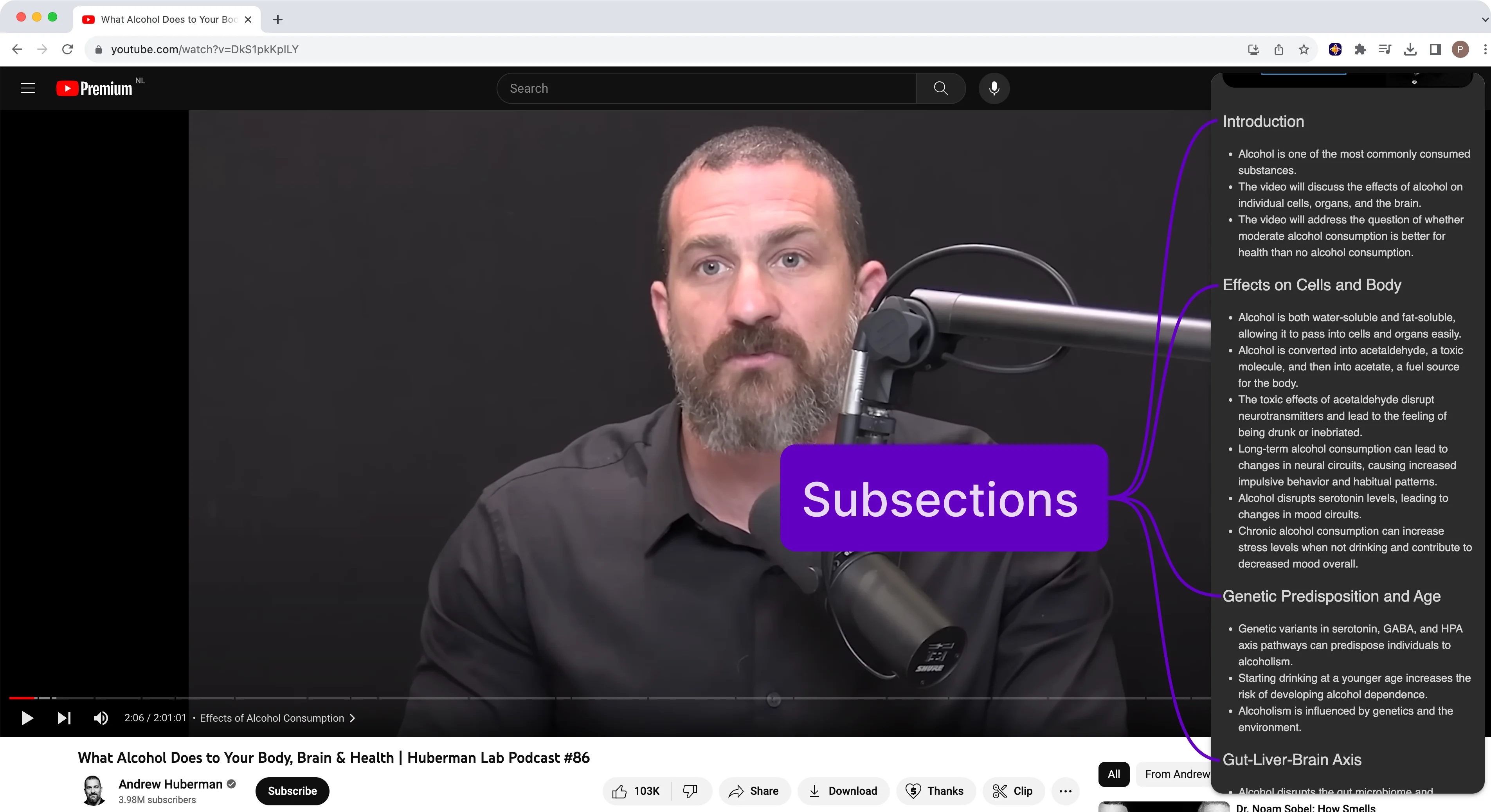
Scrolling down to the bottom of the summary, you will find the key mentions that have been extracted from the video. Recall doesn't simply extract the key words, but it understands what is being mentioned and gets additional context about it including the image and description.
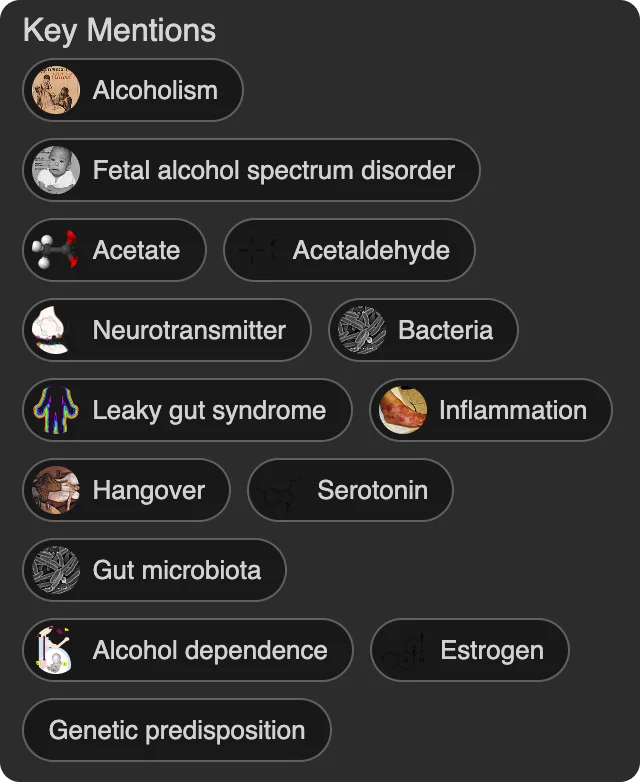
Recall also finds unique identifiers for each key mentions which are critical in the next step when we save the summary to our personal knowledge base, and we start to form connections with other content that we have saved.
Saving the YouTube Summary to my Personal Knowledge Base
The next step is to save the summary to my personal knowledge base. To do this, scroll to the top of the summary and click the save button.
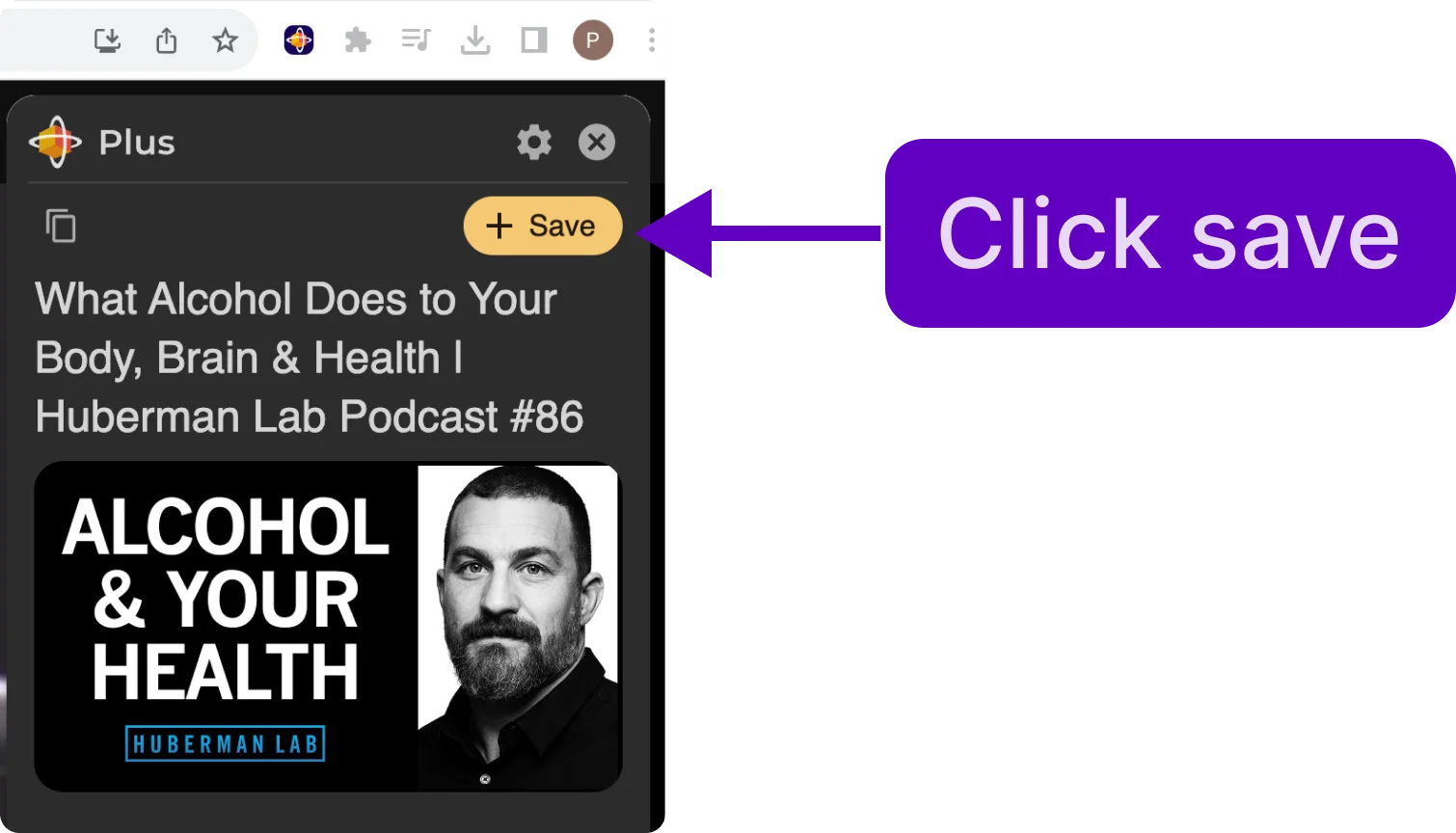
Automatic Categorization
Once the summary is in my personal knowledge base, you can find it categorized in the left-side menu. Looking at the image below you will see the summary is nested under Andrew Huberman which is nested under YouTube. You can also see the other Andrew Huberman YouTube summaries that I have saved.
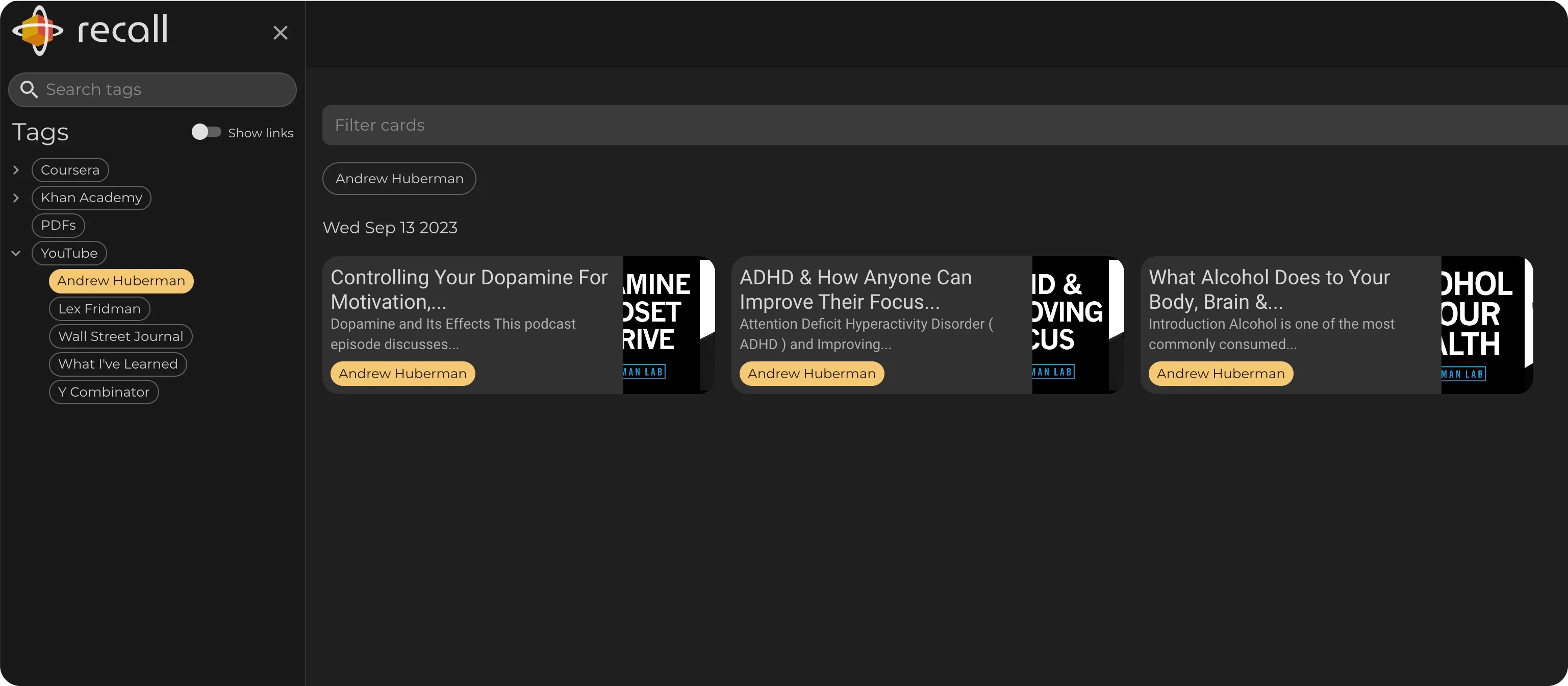
Clicking into the summary, opens it up:
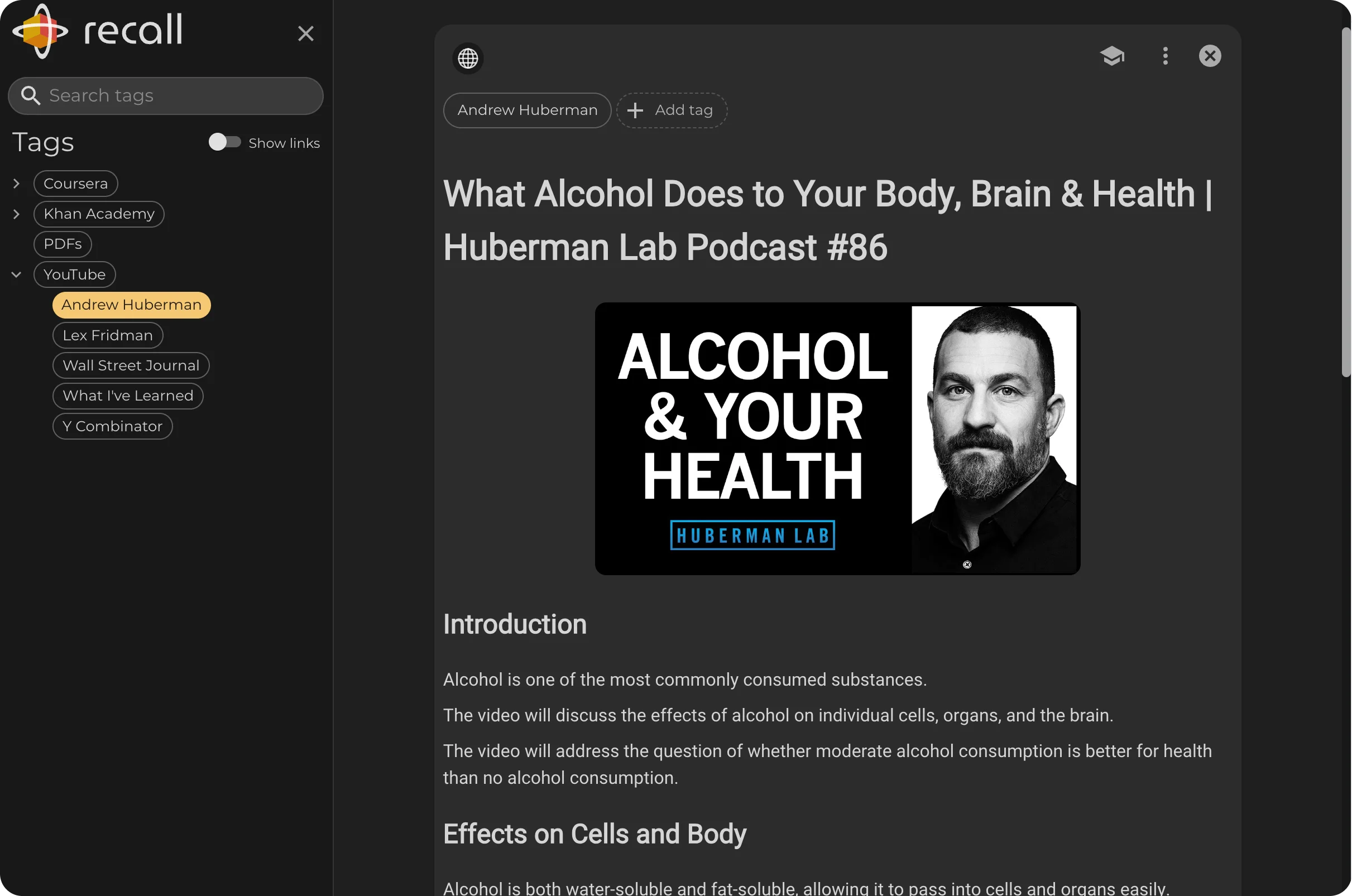
Finding connections from Key Mentions
One of Recall's standout features is its ability to find connections between your YouTube summaries using its key mentions. When you save the summarized video to your personal knowledge base, the important mentions become links to related content you've previously saved.
In the key mentions section of the summarized HubermanLab episode, you will notice that some of the mentions have a number next to them. This number represents how many other summaries you have saved that mention the same topic.
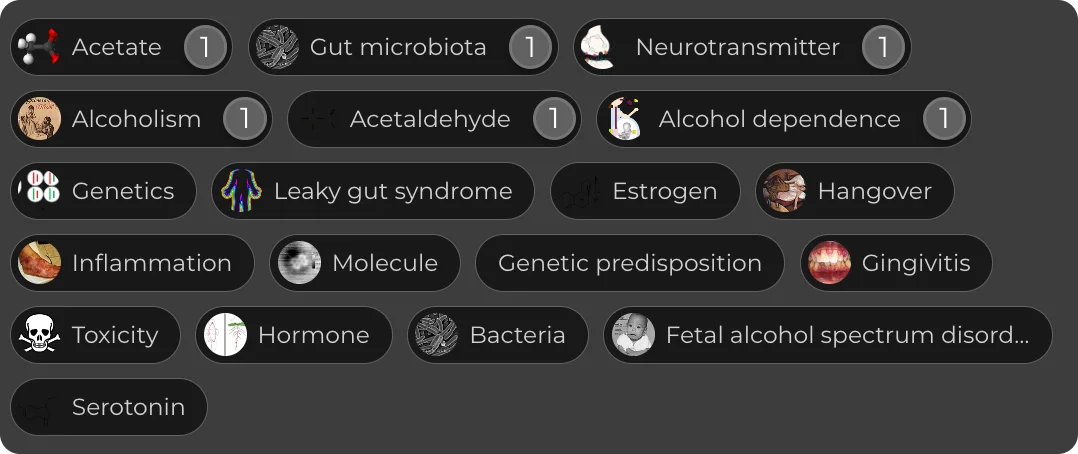
Clicking into “Gut microbiota” will open up a card for it where it shows the other summaries that also mention “Gut microbiota”. In this case, Gut microbiota is mentioned in another Huberman Lab podcast episode.
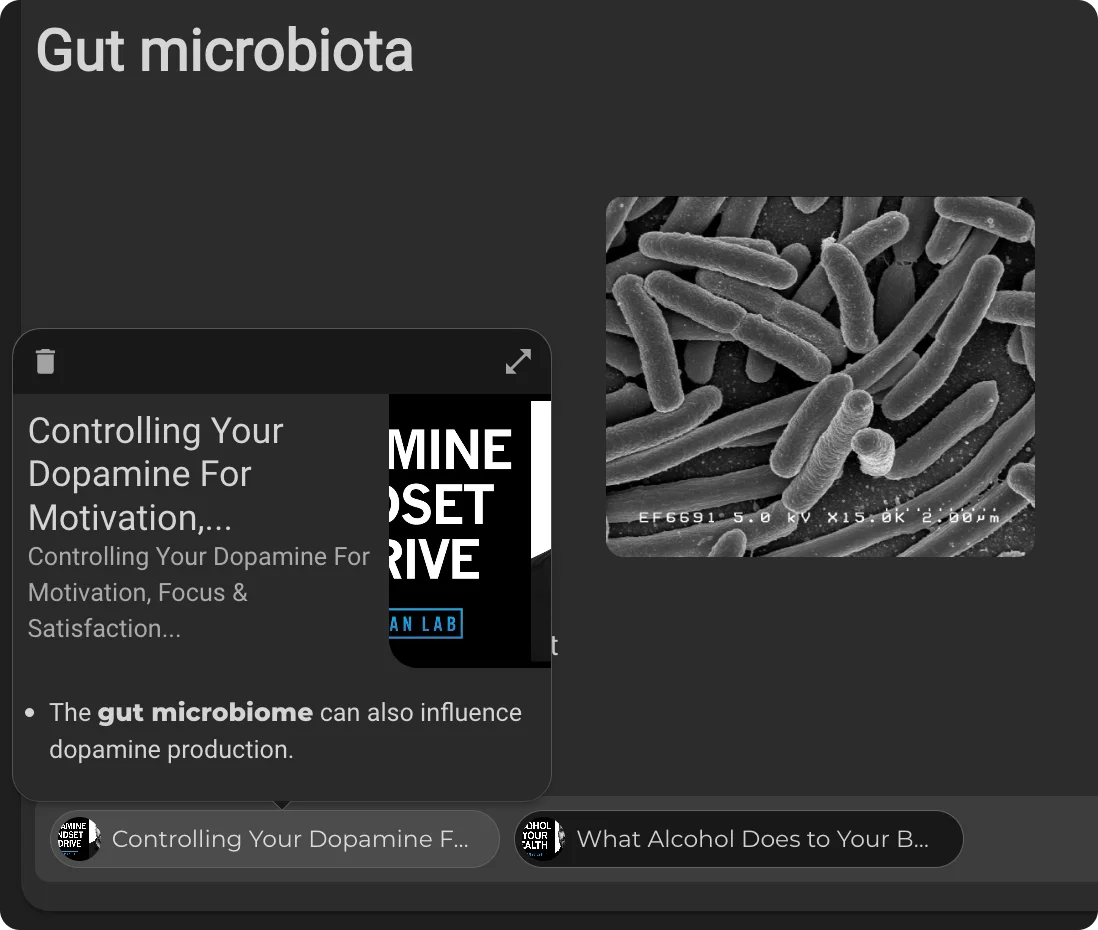
This interconnected web of information fosters an immersive learning experience, allowing you to dive deeper into subjects effortlessly.
Active Recall and Spaced Repetition: Improving Your Retention
When discussing ways to improve information retention, two methodologies consistently stand out: active recall and spaced repetition. Both have been studied extensively and have demonstrated their effectiveness in cognitive science. And both of these methods are integrated into the Recall app. Let's explore how they work.
Active Recall
Active recall is the practice of actively stimulating memory during the learning process. Instead of passively reading or listening to information, you challenge your brain to retrieve and produce the information without looking at the source. The Recall knowledge base can help you practice active recall by generating questions from the YouTube summaries you have saved. Here is how its done:
- Click the Review button on the summary you want to generate questions for.
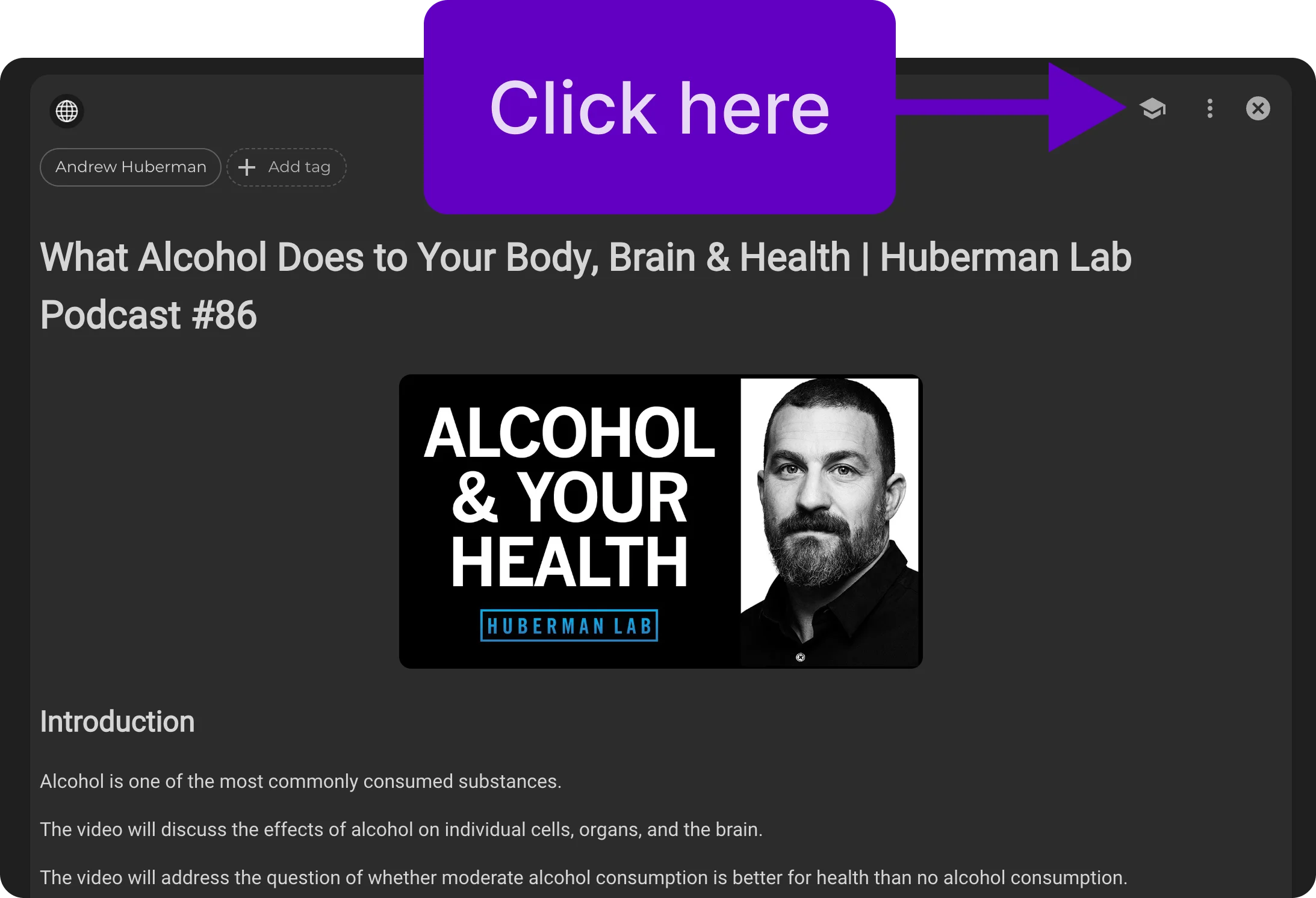
- Then click “Generate questions”.
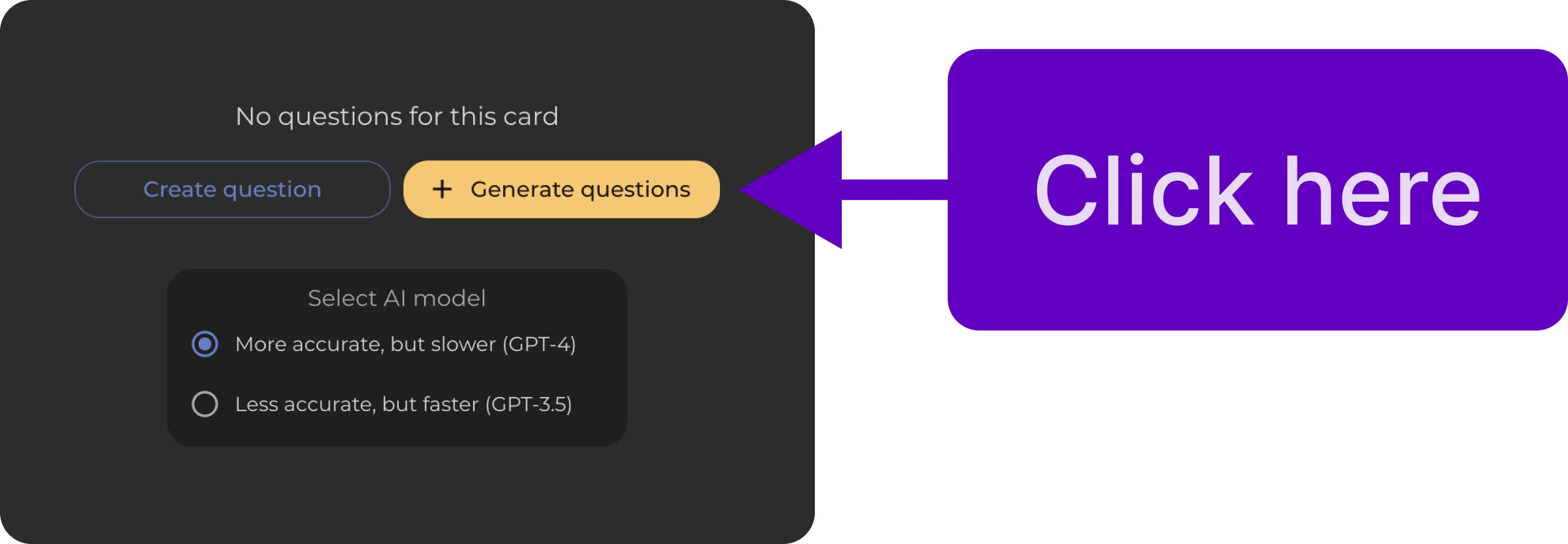
- Once the questions are generated, you can test your knowledge of the YouTube summary.
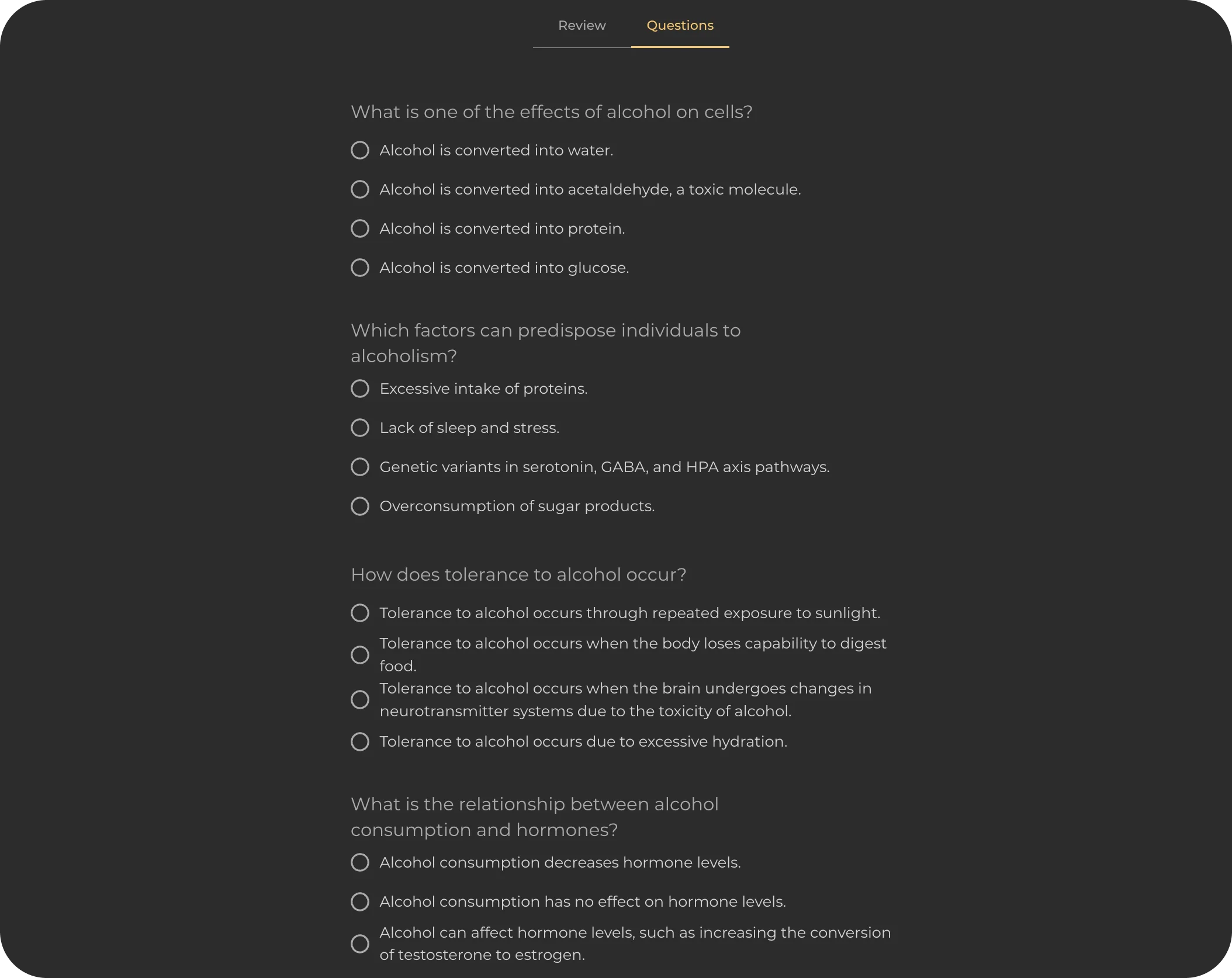
You also have the option to generate more questions, or you can even add your own.
This method of active recall strengthens your memory, making it easier to retrieve the information later on.
Benefits of Active Recall:
- Deepens Understanding: Actively retrieving information forces the brain to process it at a deeper level, promoting better comprehension.
- Boosts Memory Retention: Regularly practicing active recall has been shown to enhance long-term memory retention of the material.
- Efficient Learning: While it might seem time-consuming initially, active recall can significantly reduce the time needed for subsequent reviews.
Spaced Repetition
Spaced repetition is a learning technique that involves reviewing information at increasing intervals over time. Instead of cramming all at once (which might help in the short term but falters in the long run), you review the material multiple times, spacing out each review session. This method leverages the psychological spacing effect, wherein our brains tend to retain information better when we learn it a few times over a longer span, rather than repeatedly in a short span.
You can also practice spaced repetition using the Recall knowledge base. Once you have saved a couple of summaries click the Review button.
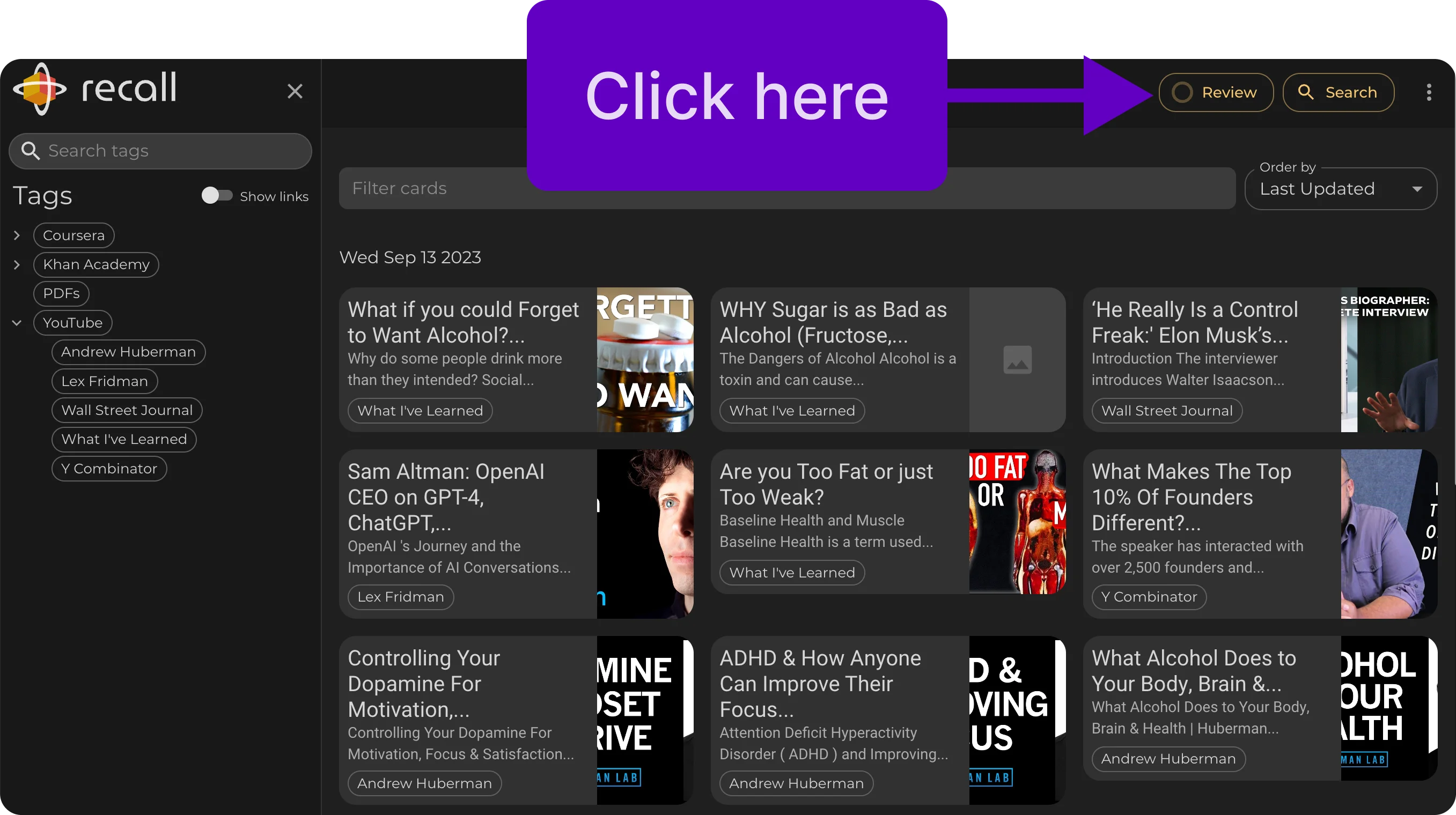
For an exact step-by-step guide on doing spaced repetition in Recall, checkout our blog post Supercharge Your Memory using Spaced Repetition
Benefits of Spaced Repetition:
- Long-term Retention: Spacing out reviews reinforces memory traces, ensuring information sticks for the long haul.
- Combats the Forgetting Curve: Our brains naturally forget information over time. Spaced repetition helps counteract this by refreshing our memory right before we're about to forget.
- Adaptable Learning: Recall adjusts the intervals based on how well you know the material, ensuring you review what you need to, when you need to.
Harnessing the principles of 'active recall' and 'spaced repetition', Recall ensures you not only store information but retain it. By periodically revisiting and testing yourself on saved content, you're employing these scientifically-backed techniques for optimal memory retention.
Beyond just YouTube Summaries
Recall is not just a YouTube video summarizer. It can create summaries from any online content including PDFs, Blog Posts, News Articles and more. It's also a comprehensive tool that aids in building a robust personal knowledge base.
Conclusion: Embrace the Future of Learning
With Recall's YouTube video summarizer feature powered by cutting-edge AI, gone are the days of tedious note-taking and information overload. Whether you're a student, professional, or a lifelong learner, integrating Recall into your daily routine can immensely enhance your knowledge retention and overall learning experience.
With our world accelerating at an unprecedented pace, tools like Recall ensure we don't just keep up, but thrive. Dive into Recall today, and redefine the way you consume and retain information.